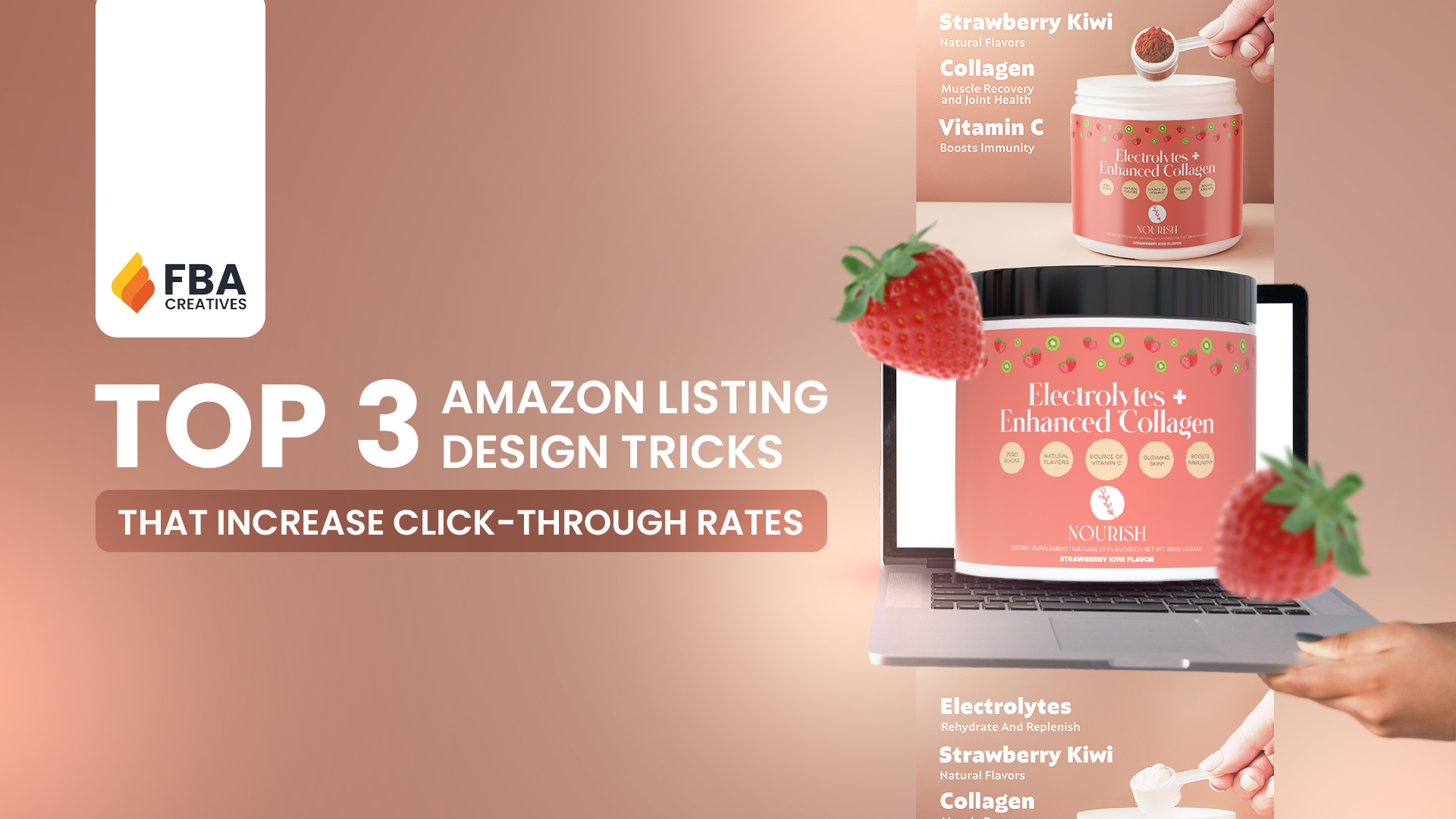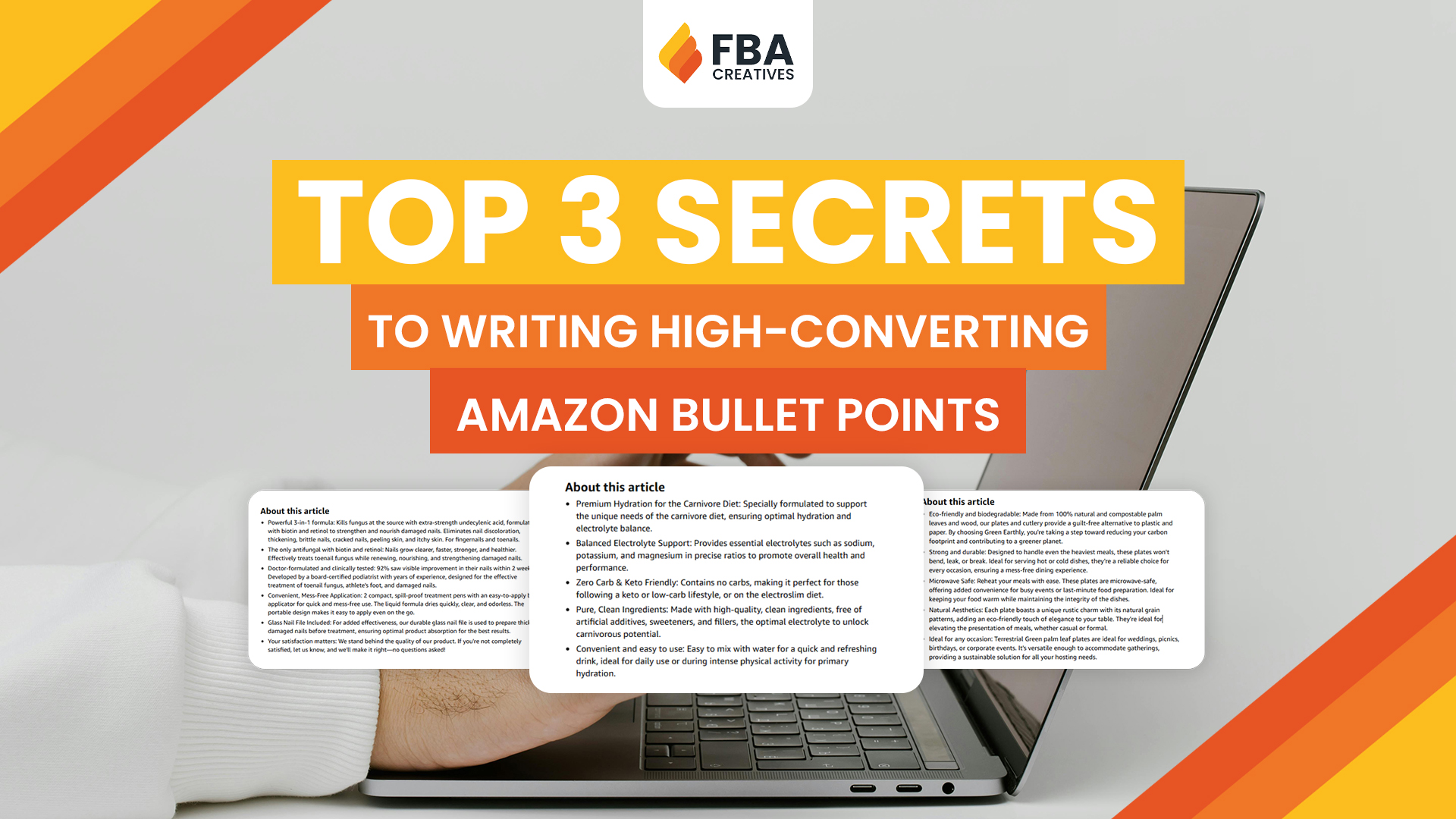Learn How to Write Amazon Bullet Points That Sell! – Here’s How!
Tips That Actually WorK
Creating the perfect bullet points for your Amazon product listing can be the difference between a casual browser and a loyal customer. These concise pieces of text are critical for showcasing your product’s value, addressing customer concerns, and ultimately driving conversions. Let’s dive into the steps and strategies to craft compelling bullet points that not only adhere to Amazon’s guidelines but also maximize sales potential.
- Understanding the Role of Bullet Points in Amazon Listings
- Elements of an Effective Listing Bullet Point
- Crafting Each Bullet Point Like a Pro
- Common Mistakes to Avoid in Bullet Points
- Examples of High-Converting Bullet Points
- Tools and Resources to Enhance Your Bullet Points
- Conclusion: The Key to Higher Conversions
- FAQs
Understanding the Role of Bullet Points in Amazon Listings
Why Bullet Points Are Key to Conversions
Amazon shoppers are skimmers. Bullet points allow you to communicate your product’s benefits quickly and effectively. They’re a prime opportunity to highlight what sets your product apart, making them crucial for influencing purchasing decisions.
Amazon Guidelines for Bullet Points
To avoid account issues, it’s essential to follow Amazon’s rules:
- Limit each bullet to 500 characters.
- Avoid promotional language (e.g., “Best on the market!”).
- Do not include pricing or shipping information.
For complete details, refer to Amazon’s official guidelines. Ensuring compliance not only keeps your listing live but also boosts customer trust.
Elements of an Effective Listing Bullet Point
Focus on Benefits, Not Just Features
A feature describes what your product is, while a benefit explains why it matters to your customer. For instance, instead of saying, “Made from stainless steel,” emphasize, “Durable stainless steel construction resists rust, ensuring long-lasting performance.”
Leverage Emotional Triggers
People make decisions based on feelings. Use power words like “guaranteed,” “trusted,” and “premium” to evoke confidence and excitement. For example: “Enjoy a premium coffee experience every morning with our expertly crafted beans.”
Use Clear and Concise Language
Avoid jargon and unnecessary fluff. Aim to communicate your message in as few words as possible while maintaining clarity. Think of each bullet point as a mini advertisement.
Crafting Each Bullet Point Like a Pro
Structure and Formatting Tips
- Begin with a capitalized keyword or feature (e.g., “ERGONOMIC DESIGN”).
- Use short, impactful sentences.
- Add a line break after each bullet for readability.
Prioritizing Information
Place the most important information first. Shoppers often read only the first few words of each bullet, so grab their attention early with key benefits.
Including Keywords Strategically
Incorporate relevant keywords naturally. For example, if your product is a yoga mat, phrases like “non-slip yoga mat” or “ecologically friendly yoga gear” can help improve visibility while maintaining readability.
Common Mistakes to Avoid in Bullet Points
Overloading with Information
Cramming too much detail can overwhelm customers. Stick to one main idea per bullet to maintain clarity and focus.
Neglecting Proof Points
Include certifications or proof of quality where applicable. For example: “FDA-approved materials ensure safe use for all ages.” These details build credibility and differentiate your product.
Ignoring Mobile Optimization
Most Amazon shoppers use mobile devices. Ensure bullet points are short and impactful so they display well on smaller screens.
Examples of High-Converting Bullet Points
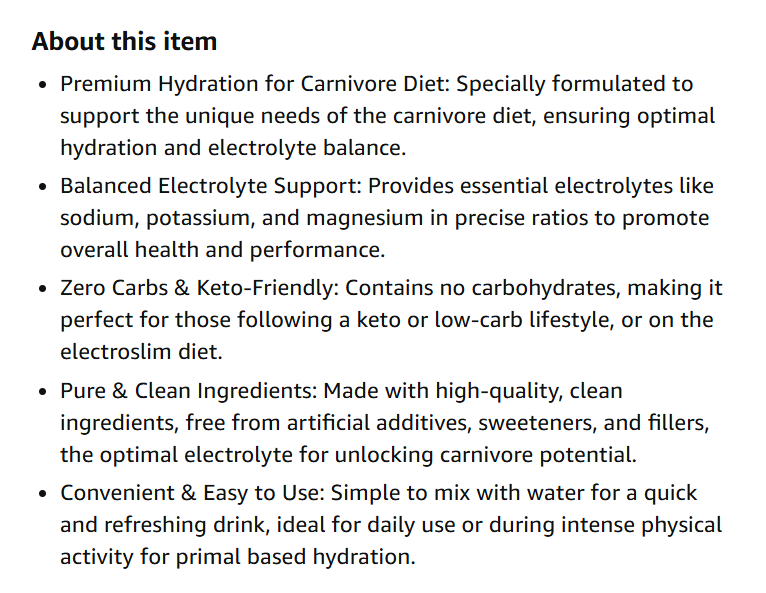
- PREMIUM MATERIALS: Crafted with eco-friendly bamboo for a sustainable, durable choice.
- EASY TO CLEAN: Dishwasher-safe design for hassle-free maintenance.
- PERFECT FOR TRAVEL: Lightweight and compact, fits easily in carry-on luggage.
Tools and Resources to Enhance Your Bullet Points
Copywriting Tools for Amazon Sellers
Many tools can simplify the process of creating impactful bullet points. Software like Helium 10 and Jungle Scout not only help with keyword research but also provide templates and insights for optimizing your listings.
Amazon A/B Testing
Use Amazon’s A/B testing feature in Seller Central to determine which bullet points resonate most with your audience. Testing can reveal subtle changes that boost conversions.
Leverage Professional Services
Our FBA Creative Packages include expert copywriting and SEO optimization to ensure your bullet points hit the mark. Don’t leave your listing’s success to chance—partner with professionals to refine every detail.
Conclusion: The Key to Higher Conversions
Bullet points are one of the most critical components of your Amazon listing. When crafted effectively, they not only inform but also persuade and convert. By focusing on benefits, leveraging emotional triggers, and avoiding common mistakes, you can make your listing more compelling and professional.
If crafting the perfect bullet points feels daunting, remember that professional help is just a click away. Explore our FBA Creative Packages and give your product the spotlight it deserves.
FAQs
1. What is the ideal length for an Amazon bullet point?
The ideal length is under 500 characters to comply with Amazon guidelines. However, shorter, impactful points often perform better by keeping customers engaged.
2. How many bullet points should I include in my listing?
Amazon typically allows up to five bullet points. Use all five to highlight key benefits and features without overwhelming the customer.
3. Can I use emojis in my bullet points?
No, Amazon does not permit emojis in bullet points as they are considered unprofessional and may violate platform guidelines.
4. What tools can help me create better bullet points?
Tools like Helium 10 and Jungle Scout are excellent for keyword research and optimization, while Amazon’s A/B testing feature helps refine your content.
5. Why should I consider professional assistance for my Amazon listings?
Professional services save you time and ensure your bullet points are optimized for SEO and conversions. With expert help, you’re more likely to see improved performance and higher sales.d performance and higher sales.
Have an Amazon product in mind?
We handle your entire Amazon listing from start to finish — including your title, listing images, A+ Content, and even your Brand Storefront.