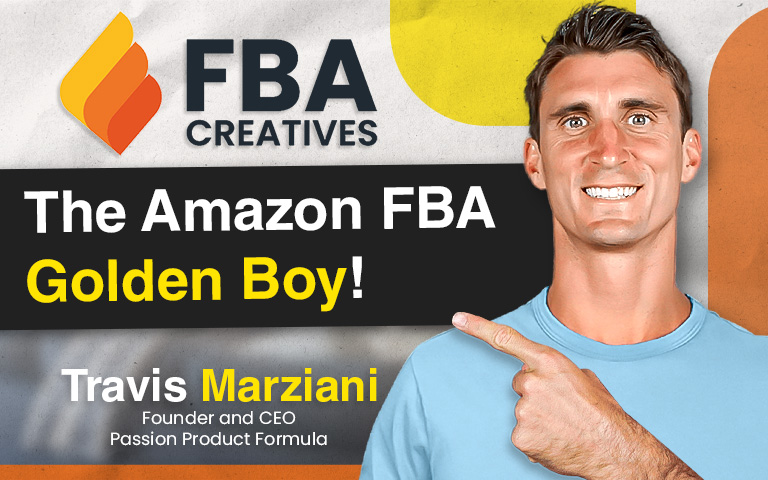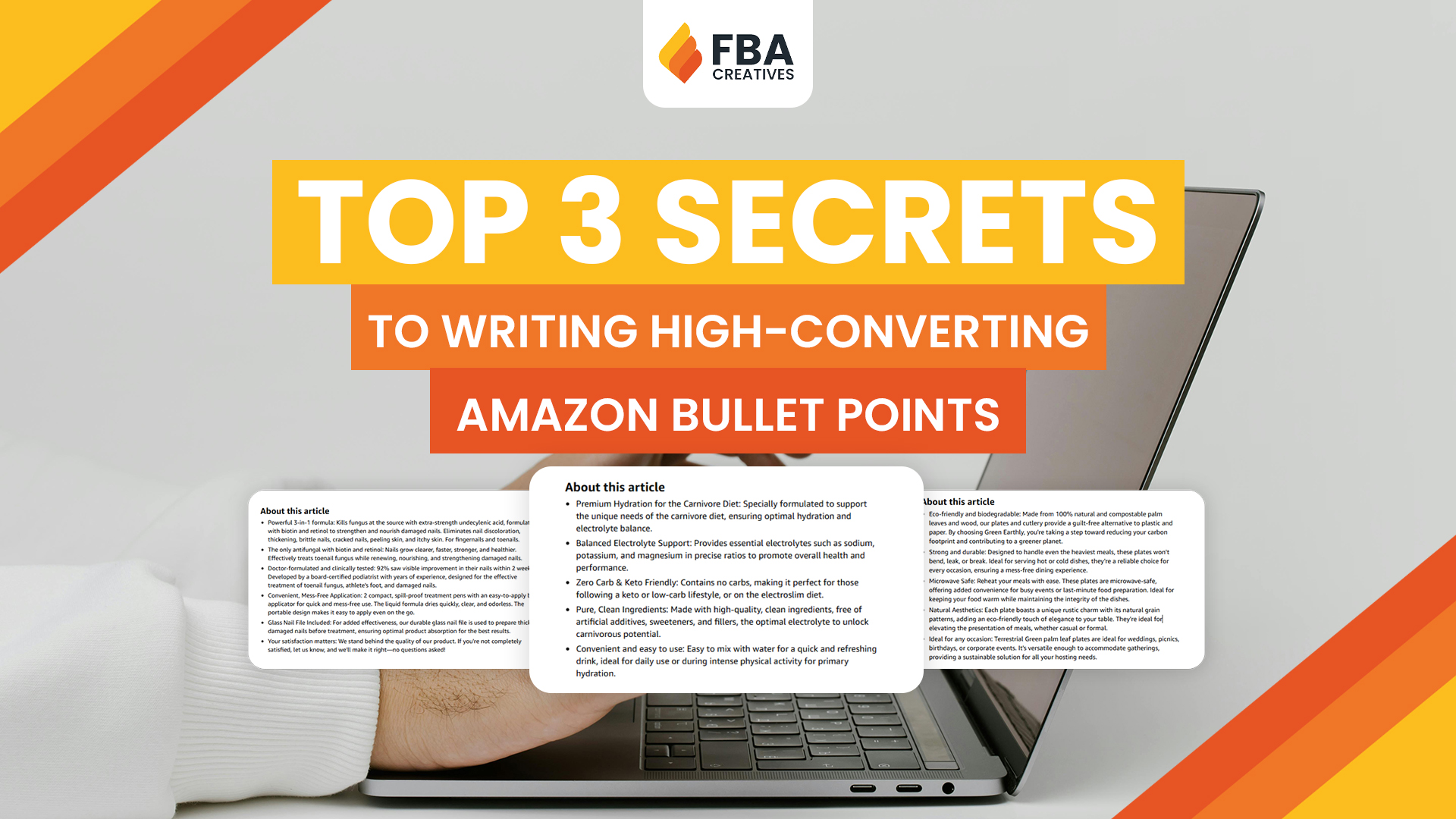
Top 11 Amazon Listing Mistakes Sellers Make (And How to Avoid Them)
Tips That Actually WorK
When it comes to selling on Amazon, first impressions matter. Since customers can’t physically touch or test your product, your listing images play a crucial role in influencing their purchase decisions. Studies show that high-quality images can significantly increase conversions, reduce return rates, and improve overall customer satisfaction.
However, many sellers unknowingly make mistakes with their Amazon listing images, which can cost them valuable sales. The good news? These errors are fixable! In this guide, we’ll uncover the 11 biggest mistakes sellers make with Amazon listing mages and how to avoid them effectively. Plus, we’ll show you how FBA Creatives can help take your listing images to the next level.
- The 11 Biggest Mistakes Sellers Make with Amazon Listing Images
- Mistake #1: Using Low-Quality or Blurry Images For Your Amazon Listing
- Mistake #2: Not Using a Pure White Background for Amazon's Main Image
- Mistake #3: Poor Product Lighting and Shadows
- Mistake #4: Lack of Multiple Angles and Close-Ups On Your 3D Renders
- Mistake #5: No Lifestyle Images Showing the Product in Use
- Mistake #6: Ignoring Infographics and Text Overlays
- Mistake #7: Using Generic or Overused Stock Images
- Mistake #8: Misrepresenting the Product (Leading to High Returns)
- Mistake #9: Not Optimizing Images for Amazon Mobile Shoppers
- Mistake #10: Forgetting to A/B Test Listing Images for Maximum Conversions
- Mistake #11: Not Leveraging Professional Design Services for Listing Optimization
- Avoid These Listing Mistakes with High-Quality Amazon Listing Images
- Frequently Asked Questions (FAQs)
The 11 Biggest Mistakes Sellers Make with Amazon Listing Images
Mistake #1: Using Low-Quality or Blurry Images For Your Amazon Listing
Low-quality images immediately make your product look unprofessional and untrustworthy. When shoppers see blurry, pixelated, or poorly lit images, they assume your product is low-quality too—causing them to skip your listing entirely.
Poor image quality can also impact your product’s visibility in search results. Amazon’s algorithm favors listings with high-quality images, meaning poor visuals can reduce organic reach and ranking. Furthermore, pixelated images make it difficult for customers to properly inspect the product, leading to hesitation, fewer conversions, and more returns.
How to Fix It:
Amazon recommends using high-resolution images of at least 1600 pixels on the longest side to enable zoom functionality. The zoom feature allows customers to get a closer look at the details, which can significantly boost purchase confidence. Always upload sharp, well-lit images that showcase your product clearly. If you lack professional photography skills, consider hiring experts like FBA Creatives to ensure top-notch quality. Investing in high-quality photography may seem like an extra cost, but it quickly pays off in increased conversions and customer trust.
Mistake #2: Not Using a Pure White Background for Amazon’s Main Image
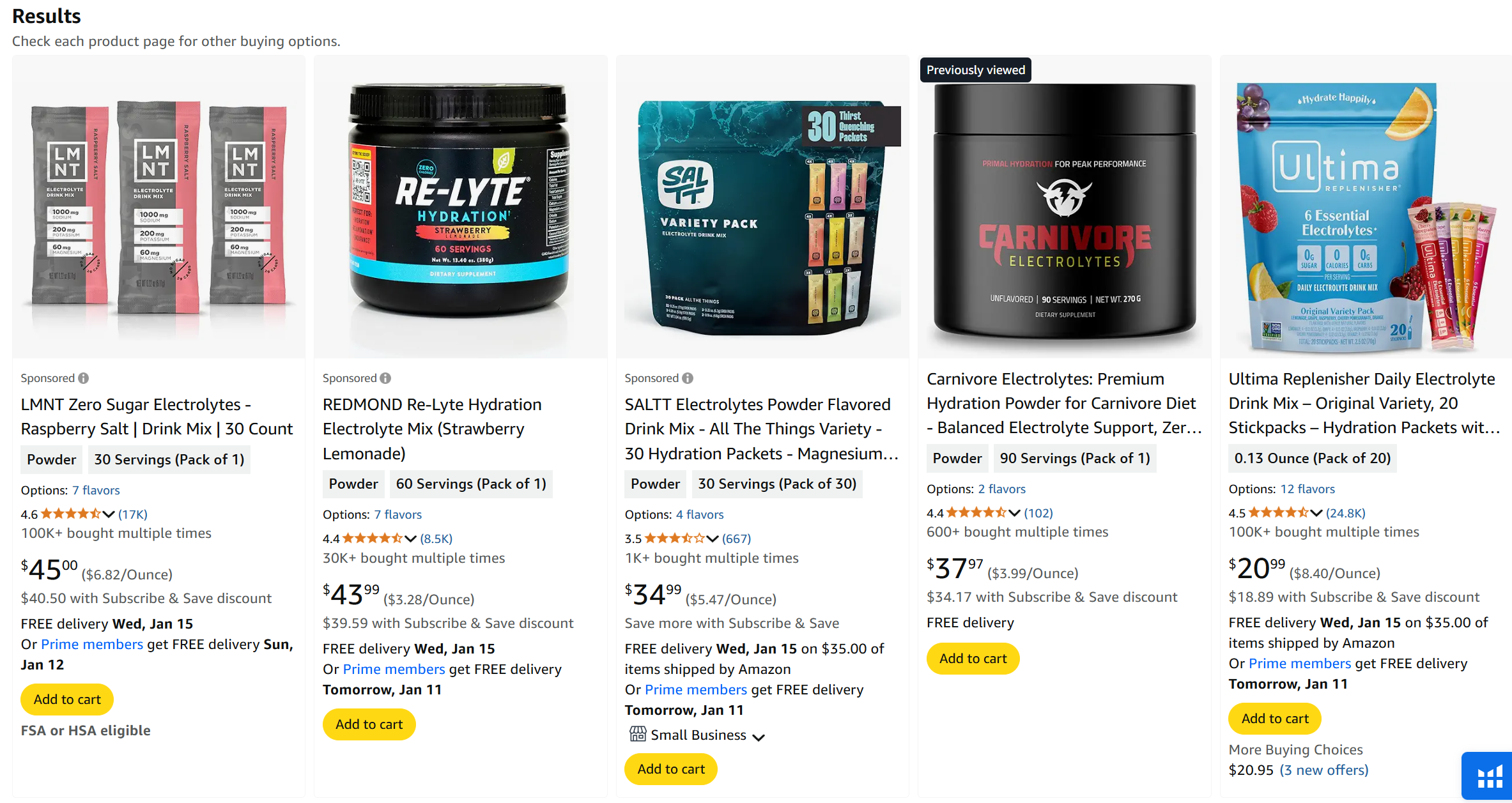
Amazon has strict guidelines requiring that your main image has a pure white background (#FFFFFF). Many sellers make the mistake of using colored backgrounds, props, or watermarks, which can lead to suppressed listings. Amazon enforces this rule to maintain uniformity and professionalism across its marketplace.
A distracting background can take attention away from the product and reduce its perceived quality. Furthermore, some sellers attempt to use artificial backgrounds or patterns to make their images stand out, but this often results in non-compliance with Amazon’s policies.
How to Fix It:
Ensure your product stands out against a clean white background by using professional photo editing. If you’re unsure how to do this, FBA Creatives can help create Amazon-compliant images that not only adhere to Amazon’s standards but also enhance the overall look of your listing. A pure white background ensures that your product is the focal point and prevents distractions that might deter potential buyers.
Mistake #3: Poor Product Lighting and Shadows
Dark, shadowy, or uneven lighting can distort your product’s appearance, making it less appealing to buyers. Poor lighting can also hide important details, leading to misunderstandings about the product. Lighting plays a crucial role in how customers perceive the quality, color, and texture of your product.
Many sellers rely on natural light for their product images, which can be inconsistent and difficult to control. While natural light can be effective in certain settings, it often results in variations that make product colors appear different in each shot. Harsh shadows or overexposed images can misrepresent your product and cause customer dissatisfaction.
How to Fix It:
Use soft, even lighting to highlight the product’s key features. Investing in studio lighting, softboxes, or ring lights will significantly improve image quality. Hiring a professional photographer or using expert editing companies like FBA Creatives ensures that your product is presented in the best possible light. Proper lighting eliminates harsh shadows, showcases true colors, and enhances textures, making your listing more appealing.
Mistake #4: Lack of Multiple Angles and Close-Ups On Your 3D Renders
Customers want to see every detail before making a purchase. A single front-facing image isn’t enough to build confidence in your product. Many shoppers hesitate to buy products that only show one or two angles because they don’t get a complete understanding of the product’s shape, texture, and details.
Imagine shopping for a pair of shoes online but only seeing one image from the top. You’d likely want to see a side profile, back view, sole, and even a close-up of the material before deciding. The same logic applies to any product on Amazon.
How to Fix It:

Include multiple angles, close-up shots, and 360-degree views. Showcasing different perspectives gives customers a comprehensive view of your product. Close-ups should highlight textures, buttons, zippers, or other unique features to reassure buyers that your product meets their expectations. Professional photography companies like FBA Creatives can provide a full image set that accurately represents your product and increases buyer confidence.
Mistake #5: No Lifestyle Images Showing the Product in Use

People connect with products better when they see them in real-life scenarios. Yet, many sellers skip lifestyle photography, making it hard for customers to visualize the product’s benefits.
Lifestyle images create an emotional connection and help buyers imagine how the product fits into their daily lives. A listing with only standard product shots can feel cold and unrelatable, while lifestyle images breathe life into the product.
How to Fix It:
Include lifestyle images showing the product in action. For example, if you sell yoga mats, show someone doing yoga on it. If you sell kitchen tools, show someone actually using them to prepare food. These images create an emotional connection and help customers picture themselves using your product.
High-quality lifestyle images also enhance your brand storytelling. They make your product appear aspirational and desirable, ultimately leading to higher conversion rates. Professional companies like FBA Creatives can help you create stunning lifestyle images that appeal to your target audience.
Mistake #6: Ignoring Infographics and Text Overlays

Amazon customers love scanning images for quick information. Listings without infographics or text overlays often miss the chance to highlight key benefits.
Buyers don’t always read product descriptions thoroughly. Instead, they rely on images to quickly absorb key product details. Infographics that highlight key features, dimensions, materials, and benefits can make your listing far more effective.
How to Fix It:
Use well-designed infographics to explain product features, dimensions, or benefits. Keep text concise and easy to read so customers can grasp important details at a glance. Avoid cluttering the image with too much information—keep it simple, direct, and visually appealing.
Mistake #7: Using Generic or Overused Stock Images
Stock photos can look inauthentic and misleading. If your product images don’t accurately reflect what customers receive, you risk negative reviews and high return rates.
How to Fix It:
Use custom photography to showcase the real product. If you lack the resources for professional photos, FBA Creatives can help. Original, high-quality images make your listing unique and trustworthy.
Mistake #8: Misrepresenting the Product (Leading to High Returns)
A major mistake that can severely impact your reputation is misrepresenting your product in listing images. If your images inaccurately portray size, color, or features, customers will be disappointed upon receiving the item. This often leads to negative reviews, high return rates, and even potential account suspension if too many customers report dissatisfaction.
Some common ways sellers misrepresent their products include:
- Showing an item that looks larger or smaller than it actually is.
- Editing colors so that they appear different from the real product.
- Including accessories in the images that are not actually part of the purchase.
How to Fix It:

- Use accurate scale indicators, such as showing the product next to common objects or a human hand.
- Include dimension callouts in your infographic images to clarify size details.
- Avoid excessive editing that alters the true color or texture of the product.
- Only showcase items that are actually included in the purchase.
- Ensure all images truthfully depict what the customer will receive to maintain trust and avoid returns.
Mistake #9: Not Optimizing Images for Amazon Mobile Shoppers
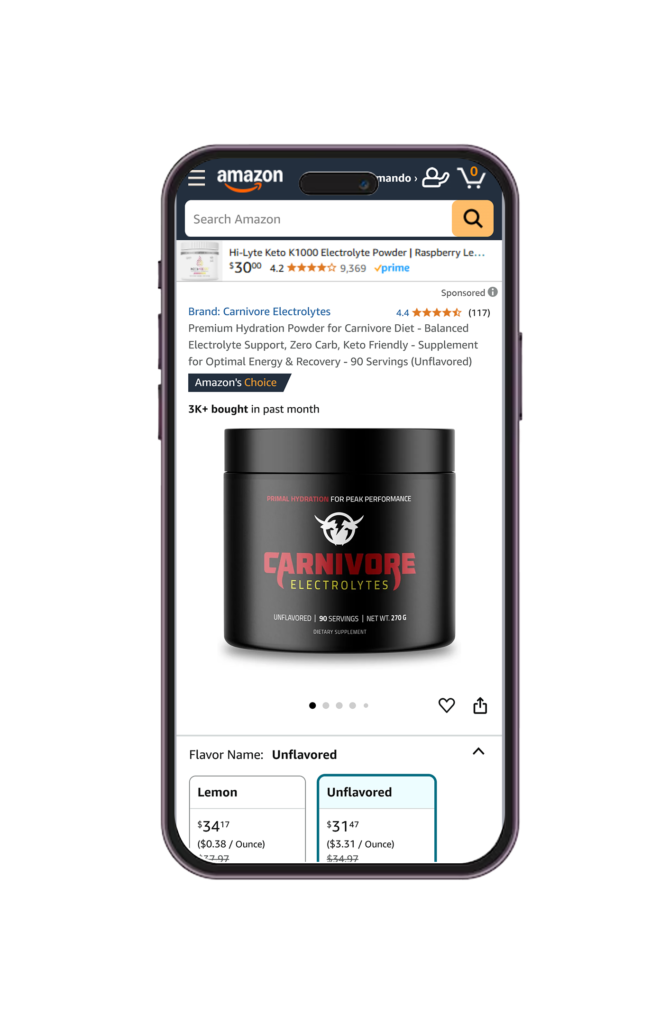
More than 70% of Amazon shoppers browse and purchase from mobile devices, yet many sellers fail to optimize their images for small screens. What looks great on a desktop might be unreadable or unclear on a smartphone, leading to lost sales.
Some common mobile image issues include:
- Text overlays that are too small to read.
- Infographics with too much information packed in one image.
- Images cropped incorrectly when viewed on mobile.
How to Fix It:
- Preview your listing on mobile devices to ensure images display properly.
- Avoid using tiny text in infographics—keep it large, bold, and easy to scan.
- Ensure key product details are visible even at smaller sizes.
- Focus on clear, high-quality product visuals rather than excessive small text.
Mistake #10: Forgetting to A/B Test Listing Images for Maximum Conversions

Even if your images look professional, how do you know they are performing at their best? Many sellers neglect to A/B test their images, which means they could be missing out on higher conversions.
A/B testing allows you to experiment with different images to see which ones lead to more clicks, higher engagement, and ultimately, better sales.
How to Fix It:
- Test different image variations to determine which ones perform best.
- Experiment with changes like lighting, backgrounds, angles, and text overlays.
- Track conversion rates and engagement metrics to measure effectiveness.
- Use Amazon’s Manage Your Experiments tool (if eligible) to run official split tests.
Mistake #11: Not Leveraging Professional Design Services for Listing Optimization

With so much competition on Amazon, having subpar images can cost you thousands in lost revenue. Many sellers try to do everything themselves, leading to amateur-looking listings that don’t convert.
Professional image optimization ensures your product looks high-end, polished, and ready to sell. Experts understand Amazon’s guidelines and how to enhance images for maximum impact.
How to Fix It:
- Invest in professional photography to stand out from competitors.
- Use graphic designers for high-quality infographics and lifestyle images.
- Work with Amazon optimization specialists like FBA Creatives to ensure every image meets best practices.
Avoid These Listing Mistakes with High-Quality Amazon Listing Images
By now, you understand that high-quality, optimized images aren’t just an option—they’re a necessity. Avoiding these common mistakes will help you increase sales, reduce returns, and build trust with Amazon shoppers.
If you’re serious about scaling your business, consider professional assistance. FBA Creatives specializes in Amazon listing design, product 3D rendering, and much more—ensuring your images are designed to convert.
Don’t let poor images hold you back. Optimize your Amazon listings today!
Frequently Asked Questions (FAQs)
1. What is the ideal image size for Amazon product listings?
Amazon recommends at least 1600px on the longest side to enable the zoom feature. The ideal size is 2000px x 2000px for clarity.
2. Can I use a colored background for my main product image?
No. Amazon’s guidelines require a pure white background (#FFFFFF) for main product images.
3. How many images should I include in my Amazon listing?
Amazon allows up to 9 images per listing. Ideally, use all 9 slots, including lifestyle shots, close-ups, and infographics.
4. Do I need professional photography for Amazon listings?
While it’s possible to DIY, professional photography increases conversions and reduces returns. Companies like FBA Creatives can help.
5. How often should I update my Amazon listing images?
It’s a good idea to A/B test and refresh images every few months to stay competitive and improve performance.
Have an Amazon product in mind?
We handle your entire Amazon listing from start to finish — including your title, listing images, A+ Content, and even your Brand Storefront.