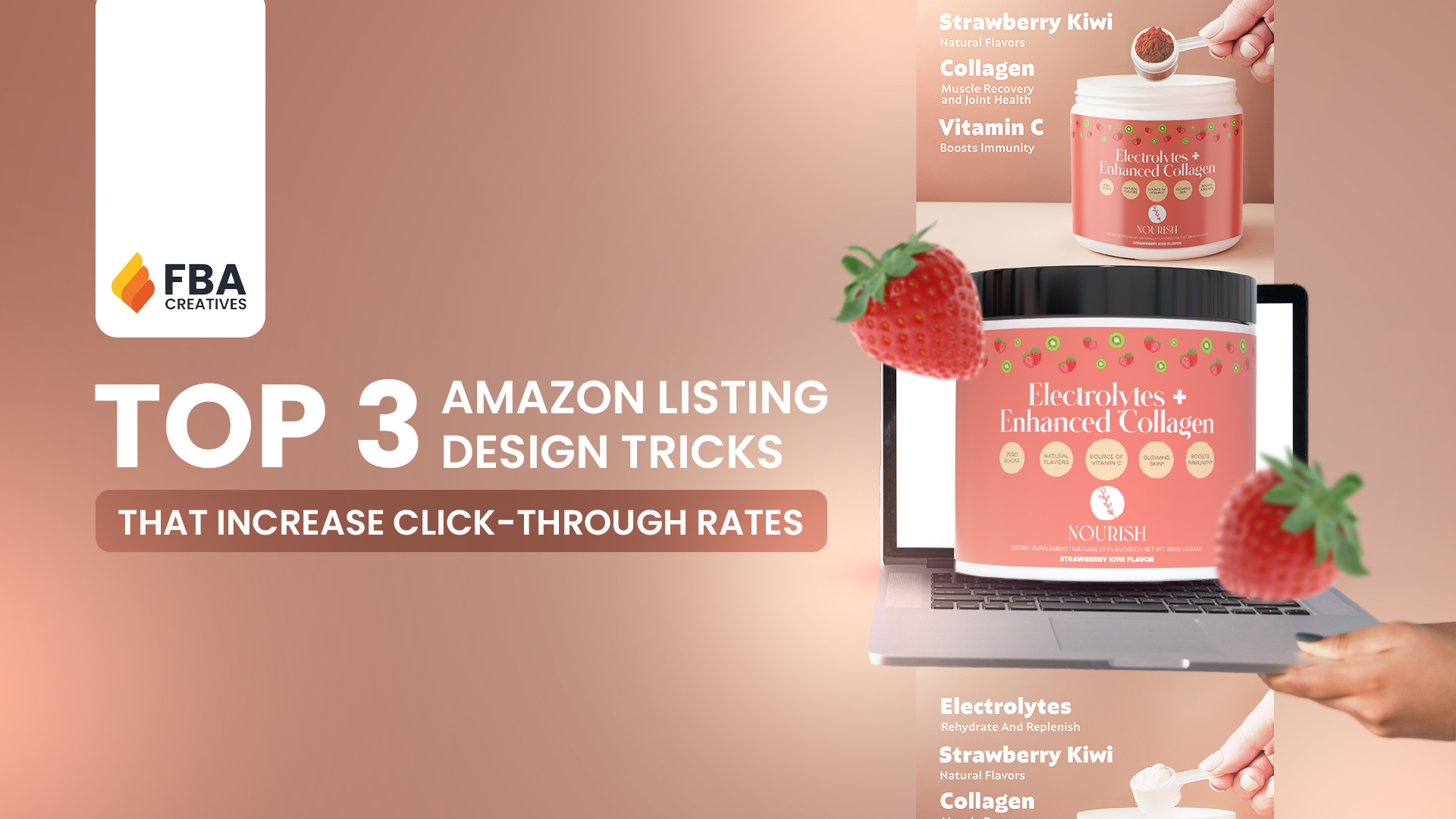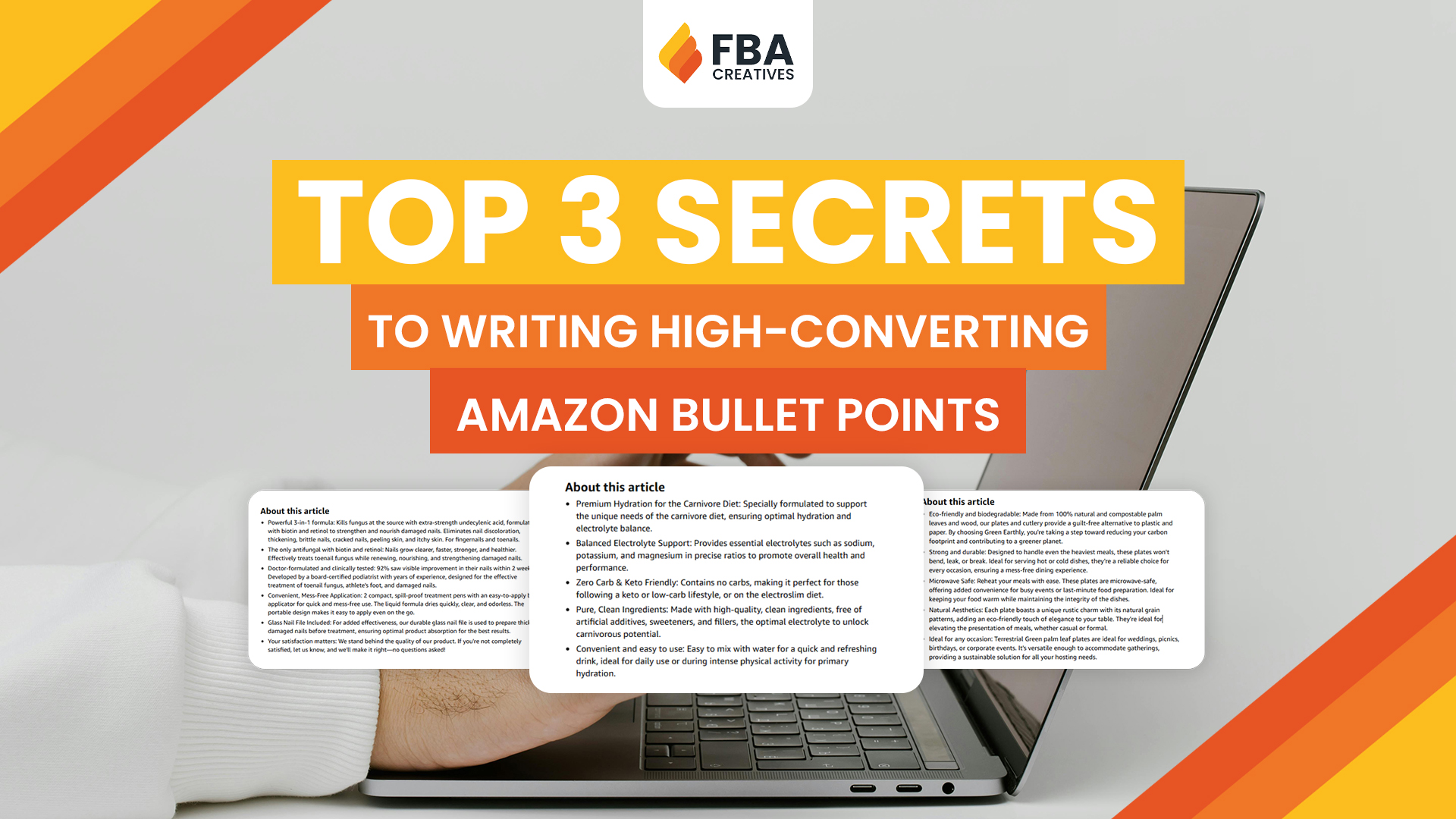This Is Everything Your Amazon Graphics MUST Include – Amazon Design Guide 2025
Tips That Actually WorK
In today’s highly visual e-commerce landscape, your Amazon product listing needs more than just a compelling description—it needs standout graphics that grab attention, inform buyers, and ultimately drive conversions. With millions of products vying for attention on Amazon, well-crafted visuals can be the difference between getting clicked or being ignored.
This comprehensive guide explores everything your Amazon graphics should include to optimize performance. From essential image types to expert design tips, we’ll walk you through strategies that boost both your credibility and your sales potential.
- The Role of Amazon Graphics in 2025
- Primary Product Image: First Impressions Count
- Secondary Images: Tell the Full Product Story
- Infographics: The Secret Weapon for Feature Highlighting
- Comparison Charts: Stand Out From the Crowd
- Exploded View Graphics: Communicate Technical Value
- Size & Dimension Graphics: Eliminate Buyer Doubt
- Instructional Graphics: Educate to Empower
- Bundle Graphics: Show More, Sell More
- How To Convert With Amazon's A+ Content
- Optimizing Graphics for Mobile Shoppers
- The SEO Side of Amazon Graphics
- The Power of Color Psychology in Graphics
- Split Testing Your Amazon Graphics
- Hiring an Expert for Amazon Graphics Vs. DIY Tools
- Compliance and Consistency: Keys to Long-Term Success
- Amazon Graphics That Convert: Your Path to Amazon Success
- FAQs
The Role of Amazon Graphics in 2025

Humans process images 60,000 times faster than text. This is precisely why high-quality visuals are vital to successful Amazon listings. When a shopper browses search results, they typically make snap judgments based on product images. A crisp, clean graphic can immediately communicate professionalism, trustworthiness, and value.
Research confirms that product listings with optimized visuals enjoy significantly higher conversion rates. For example, listings that include multiple clear product angles, infographics, and lifestyle photos can experience up to 30% more engagement compared to listings with standard images.
Additionally, Amazon enforces strict image guidelines to maintain quality across the platform. Sellers must use images that are at least 1000 pixels in height or width to enable the zoom feature. The main image must be on a white background, free of clutter or additional text. Understanding and complying with these standards is not only essential—it’s your first step toward visibility and trust.
Why Amazon Graphics Matter More Than Ever in 2025
As we enter a more visually driven era of e-commerce, Amazon graphics are becoming increasingly critical to your product’s success. Competition is fiercer than ever, and consumers have grown to expect sophisticated visual content that mirrors their favorite brands’ quality.
One major factor influencing this shift is the rise of mobile shopping. Over 70% of Amazon shoppers now browse and buy through mobile devices. This means your graphics need to be more concise, visually striking, and easy to understand—even on smaller screens. A cluttered or low-resolution image can quickly lead to skipped listings and lost sales.
Additionally, a strong visual presentation boosts perceived brand value. High-quality graphics signal professionalism and attention to detail, traits that build trust and loyalty among buyers. Whether you’re a new seller or an established brand, investing in premium Amazon graphics is no longer optional—it’s a necessity.
Primary Product Image: First Impressions Count
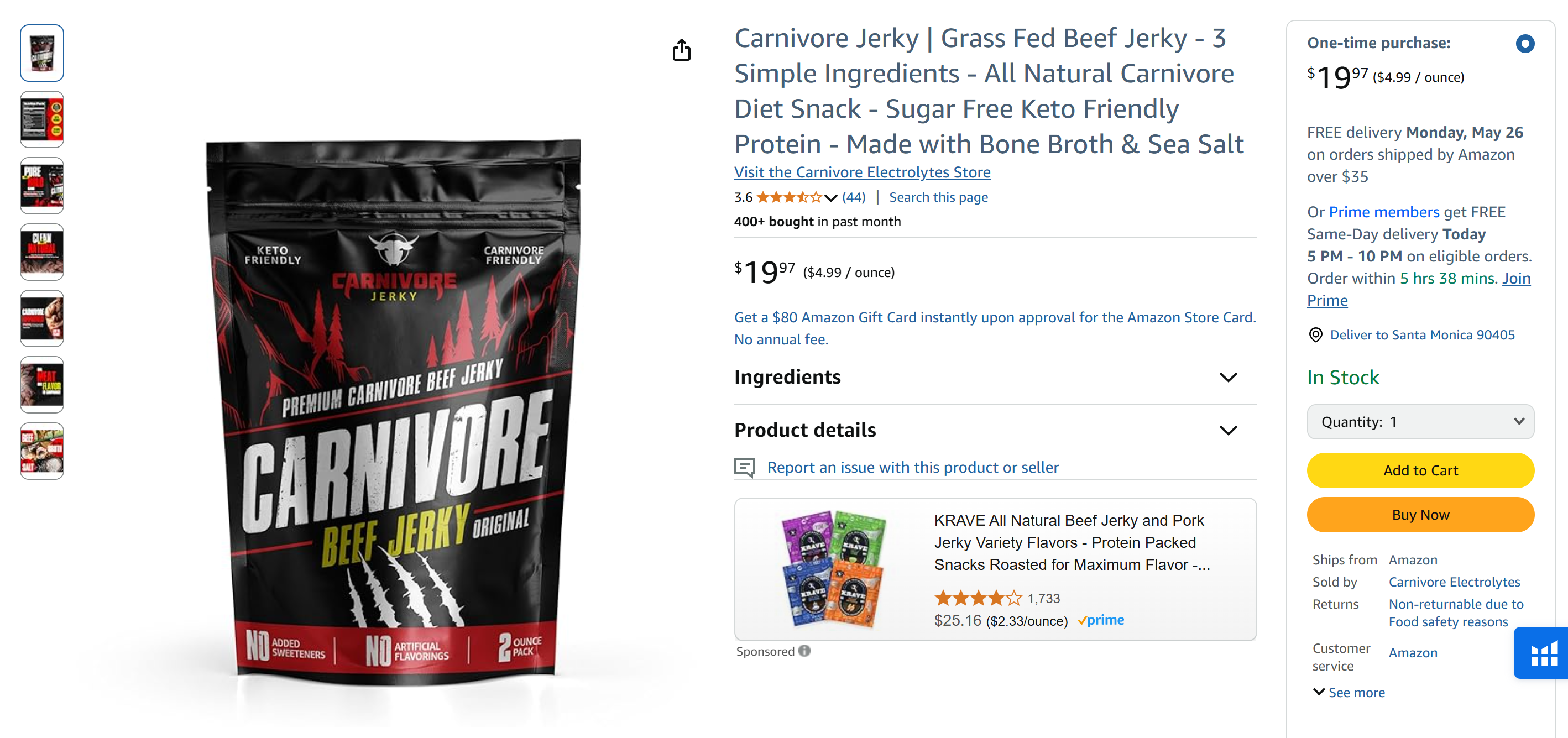
Your main product image is the very first thing a potential buyer sees. It’s your storefront window on Amazon, and it needs to be spotless. This single image has the power to either spark curiosity or cause a shopper to scroll past—so make it count.
To meet Amazon’s Terms of Service (TOS), the primary image must show the product clearly, without any additional props, text overlays, or watermarks. It should be professionally lit, in focus, and set against a pure white background. But beyond basic compliance, your goal should be to highlight the product’s form and function in a clean and captivating way.
High-resolution images (ideally 2000×2000 pixels or more) allow for zoom functionality, giving customers a closer look. This not only builds confidence but also reduces the likelihood of returns due to unmet expectations. Investing in a professionally shot main image ensures that your product immediately stands out in a crowded marketplace.
Secondary Images: Tell the Full Product Story
While the main image gets shoppers to click, your secondary images are what convince them to buy. These images offer an opportunity to showcase your product from multiple angles, demonstrate features in use, and paint a fuller picture of what the customer will receive.
Start by including different product perspectives—front, back, top, and close-ups. Then, add lifestyle shots showing the item in a real-world context. For example, if you’re selling a kitchen appliance, show it in a modern kitchen being used. This not only makes the product relatable but also helps the customer visualize ownership.
You might also consider before-and-after images if your product has transformative benefits (like cleaning products or cosmetics). The goal is to engage emotions and remove uncertainties. Every image should tell part of a cohesive story, drawing the viewer deeper into the experience of owning your product.
Infographics: The Secret Weapon for Feature Highlighting
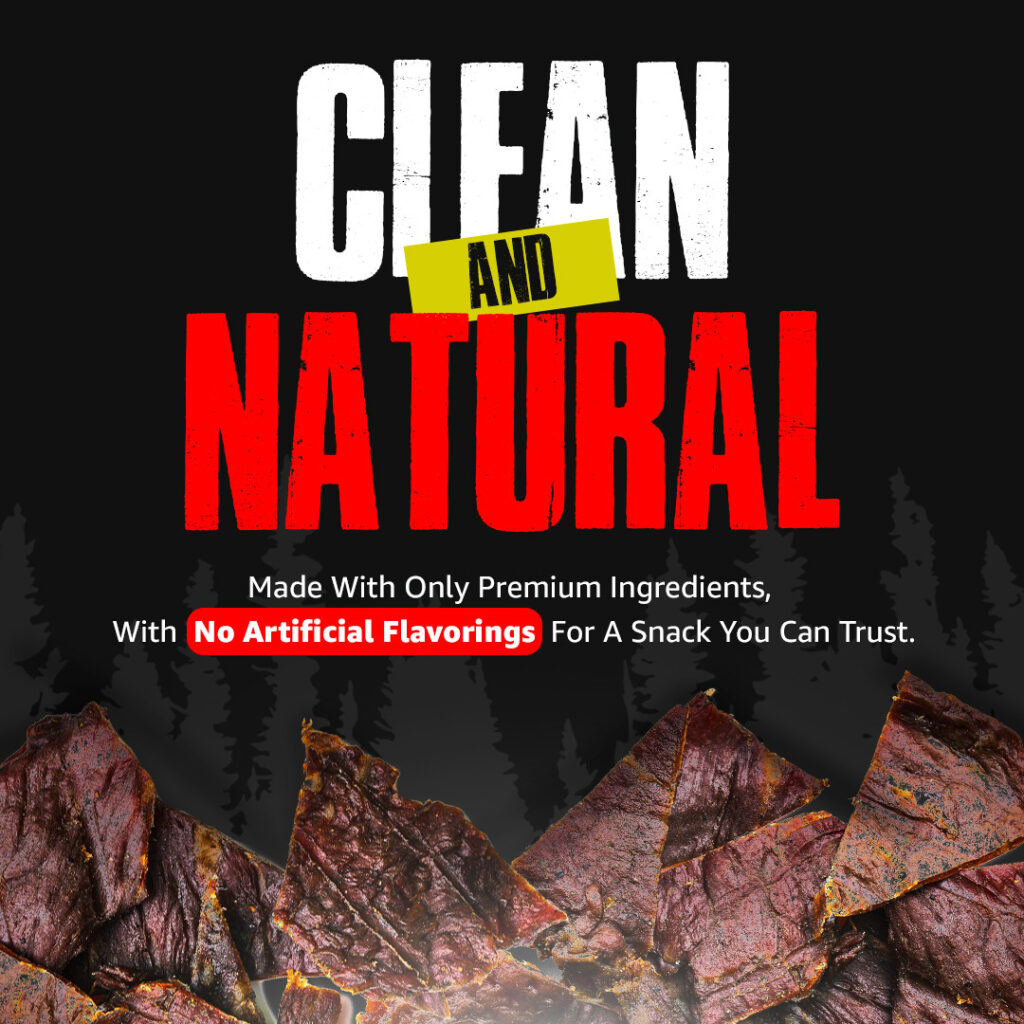
Infographics are a game-changer on Amazon because they combine visuals with essential text information. Instead of expecting shoppers to read long bullet points, you can highlight your product’s key benefits directly within images, using clear icons, short phrases, and clean layouts.
Well-crafted infographics make your listing more scannable and compelling. They’re especially useful for pointing out unique features, specifications, usage tips, or included accessories. For instance, a beauty product might showcase its ingredients, application steps, and visible results—all within one concise visual.
To maximize effectiveness, maintain a clean design with plenty of white space. Use bold headings, easy-to-read fonts, and a consistent color palette that aligns with your brand. Avoid cramming too much text or using hard-to-read typefaces. Remember, your goal is to simplify, not overwhelm.
Many successful sellers opt to hire professional designers to create these assets—and with good reason. Experts bring design discipline, psychology, and conversion insight to the table, ensuring your graphics do more than just look good—they drive sales.
Comparison Charts: Stand Out From the Crowd
In a marketplace as competitive as Amazon, simply listing your product’s features isn’t enough. A well-designed comparison chart is one of the most persuasive tools you can use to highlight your product’s unique advantages. It visually differentiates your offering from others and allows customers to see at a glance why yours is the superior choice.
A strong comparison chart might include features such as material quality, compatibility, warranty, or bonus items—contrasted against similar products or previous versions. Visual checkmarks, icons, and clear columns make the information easy to digest.
The key here is honesty and clarity. Rather than exaggerating or downplaying the competition, focus on what truly makes your product a better fit for your target customer. Comparison graphics are especially powerful in crowded categories like electronics, kitchen tools, and fitness gear, where buyers are actively weighing their options.
When executed well, these graphics reduce buyer hesitation and increase conversion rates.
Exploded View Graphics: Communicate Technical Value

If your product includes multiple components, intricate construction, or high-tech features, an exploded view graphic is a must-have. This type of image shows the product separated into its key parts, revealing the inner workings or included accessories in a visually engaging way.
Exploded view graphics are particularly effective for categories such as electronics, beauty kits, tools, and gear. They help buyers understand what’s inside the box and why your product might cost more—because they can see the quality and complexity.
For example, a skincare set can display each component of the regimen, while a portable speaker might highlight internal drivers, waterproof sealing, and battery tech. This builds perceived value and trust, especially when supported by clean design and clear labeling.
Professional graphic designers use advanced tools like Adobe Illustrator, Blender, or 3D rendering software to create stunning exploded views. If your product benefits from this type of detailed visual explanation, hiring a pro is one of the smartest investments you can make.
Size & Dimension Graphics: Eliminate Buyer Doubt
One of the leading causes of negative reviews and product returns on Amazon is size confusion. That’s why including accurate size and dimension graphics is essential for maintaining customer satisfaction and building trust.
These graphics help set clear expectations by showing exact measurements and relative scale. For instance, a storage box can be shown next to common household items, or a wearable product like a smartwatch can be illustrated on a wrist. This context makes it easier for buyers to understand how the item fits into their life.
Use rulers, icons, or even silhouette overlays to add clarity. Make sure your units (inches, centimeters) are consistent with your listing and easy to read, especially on mobile devices.
When designed correctly, size graphics prevent misunderstandings and significantly reduce the chance of return-related losses. They also streamline the buying decision, which means more conversions for your store.
Instructional Graphics: Educate to Empower
Beyond showcasing what your product looks like, your Amazon graphics should show how to use it. Instructional graphics empower customers by visually guiding them through installation, setup, or application processes. This reduces confusion, builds confidence, and greatly improves the customer experience.
Whether your product is a tech gadget, fitness accessory, or kitchen tool, step-by-step graphics can simplify usage dramatically. Instead of burying instructions in the bullet points or manual, you can walk users through them visually. For example, a three-step image guide for assembling a blender or applying a skincare mask makes your listing both informative and user-friendly.
The best instructional graphics use minimal text, clear visuals, and consistent icons to convey each step. Arrows, numbers, and simple diagrams help structure the flow, making it easy to follow—even for someone who doesn’t speak the listing’s language.
Bundle Graphics: Show More, Sell More
When you’re selling a product bundle, your graphics need to clearly illustrate what’s included. A strong bundle image can dramatically increase perceived value and help differentiate your listing from those selling standalone items.
Bundle graphics should display each item in the set clearly, ideally labeled and arranged attractively. For example, if you’re selling a grooming kit, show all included tools individually while maintaining a cohesive layout. This removes ambiguity and reassures buyers that they’re getting exactly what they see.
Bundles also offer a fantastic cross-selling opportunity. A well-presented graphic can subtly suggest how the products work together, enhancing the overall appeal. For instance, a yoga bundle might show the mat, blocks, and resistance bands in use during a single workout routine.
How To Convert With Amazon’s A+ Content
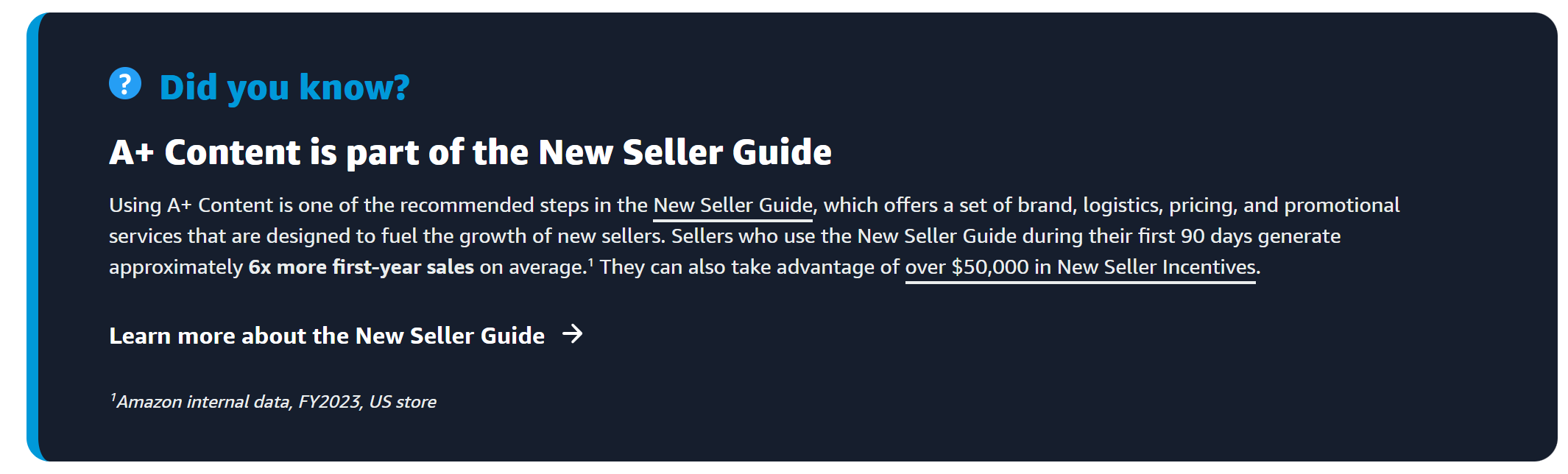
Amazon’s A+ Content (formerly Enhanced Brand Content) allows brand-registered sellers to expand their listings with premium visuals and storytelling elements. When paired with strategically designed Amazon graphics, this feature becomes a powerful sales engine.
A+ Content is where you can incorporate branded banners, comparison charts, additional infographics, and lifestyle photography in a scrolling format. It allows you to build a deeper emotional connection with customers and communicate your brand’s values visually.
The key to maximizing this synergy lies in consistency. Your graphics should follow the same color scheme, typography, and design language as your main listing images. This creates a seamless brand experience and boosts buyer trust.
Sellers who invest in high-quality A+ Content often see significant increases in conversion rates. And while you can certainly attempt it yourself, many top-performing brands choose to hire specialists who understand the nuances of Amazon’s design modules and requirements. These professionals don’t just create pretty visuals—they build compelling visual narratives that sell.
Optimizing Graphics for Mobile Shoppers
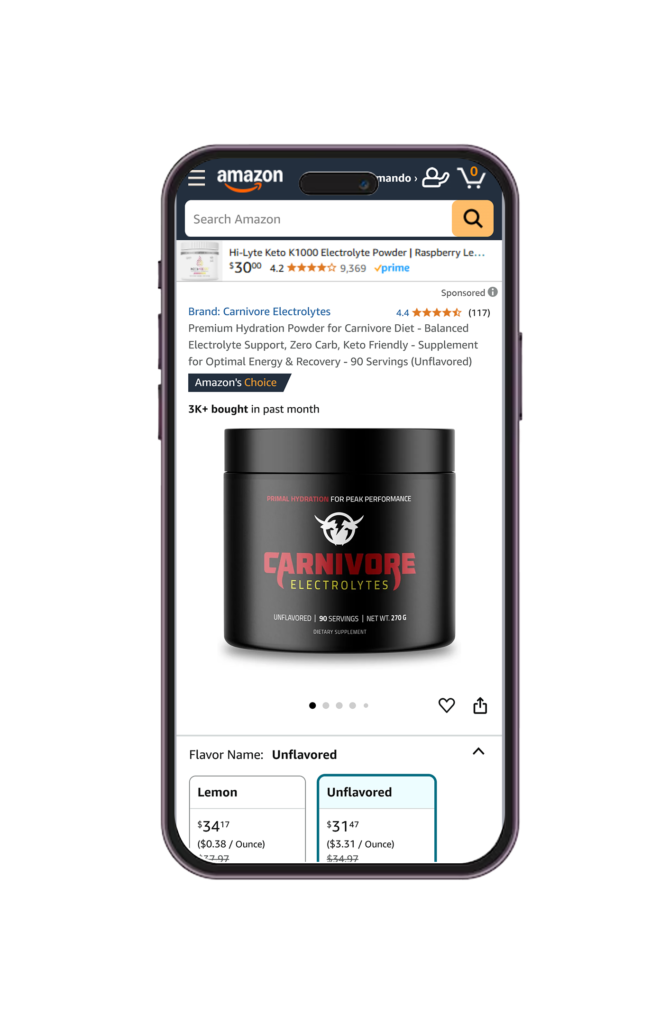
With more than 70% of Amazon purchases now made via mobile devices, optimizing your graphics for mobile viewers is absolutely essential. What looks great on a desktop screen might become unreadable or cluttered on a smartphone. Fortunately, with the right approach, you can ensure that your visuals are effective across all devices.
First, prioritize simplicity and readability. Fonts in infographics should be bold, legible, and at least 30 pt or more when scaled. Avoid cramming too much information into a single image. Instead, focus on one core message per graphic. This makes it easier for users to process the content quickly, especially while scrolling on a phone.
Next, consider the layout. Vertical orientation tends to perform better on mobile because it fills more screen space, drawing the user in. Design with visual hierarchy in mind—put the most important elements at the top and use contrasting colors to draw the eye.
Finally, test your graphics on multiple devices before uploading. If the text isn’t legible or images lose impact on smaller screens, it’s worth revisiting the design.
The SEO Side of Amazon Graphics

While visuals are largely about aesthetics and persuasion, they also play a role in Amazon SEO. Optimizing your graphics can enhance discoverability and improve your listing’s ranking on both Amazon and Google.
Start with proper image file naming. Instead of uploading files called “IMG_12345.jpg,” name them descriptively, using relevant keywords like “adjustable-dumbbell-set.jpg.” While these names aren’t visible to customers, they’re useful for search engines and internal indexing.
For A+ Content and Amazon Storefronts, alt-text options allow you to embed keyword-rich descriptions that boost SEO while supporting accessibility. If this feature is available in your category, take full advantage of it.
Another underrated tactic is including key phrases as embedded text in your infographics. While Amazon’s algorithm doesn’t directly read image text, customers do—and including phrases like “BPA-free,” “Made in the USA,” or “For sensitive skin” can echo search queries and reinforce buyer intent.
The Power of Color Psychology in Graphics

Colors are more than aesthetic choices—they are emotional triggers that shape perception and influence decisions. When used strategically in your Amazon graphics, color psychology can help evoke trust, urgency, or desire, depending on your product and target audience.
For instance, blue often conveys professionalism and calm, making it ideal for tech or wellness products. Red can inspire excitement and urgency, commonly used in promotions or fitness gear. Green suggests natural, eco-friendly qualities—perfect for organic or sustainable products.
Your color scheme should also align with your brand identity. A consistent palette across all graphics helps create brand recognition and makes your listing feel polished and cohesive. This consistency fosters trust and increases the likelihood of conversion.
Contrast is equally important. Use it to guide the viewer’s eye toward the most important features or text. A dull color palette might cause your visuals to blend in with the competition, while a well-balanced, vibrant design will make your listing pop.
Split Testing Your Amazon Graphics

Optimizing your Amazon graphics shouldn’t be a one-time process. In fact, some of the most successful sellers are constantly testing and refining their visuals to see what truly resonates with shoppers. That’s where split testing—or A/B testing—comes into play.
Split testing allows you to compare two versions of an image (such as a main image or infographic) to see which one performs better in terms of click-through rates (CTR), conversions, and sales. Tools like Amazon’s own “Manage Your Experiments,” as well as third-party platforms like PickFu or Helium 10, make this process accessible and data-driven.
When testing, change only one element at a time—perhaps a different product angle, background color, or layout of key features. Over time, small refinements can lead to major improvements in performance. You’ll also gain valuable insights into your audience’s preferences and behaviors.
If you’re unsure how to start or which elements to test, hiring an Amazon optimization expert can help. These professionals understand what moves the needle and can guide you through designing, launching, and analyzing meaningful experiments.
Hiring an Expert for Amazon Graphics Vs. DIY Tools
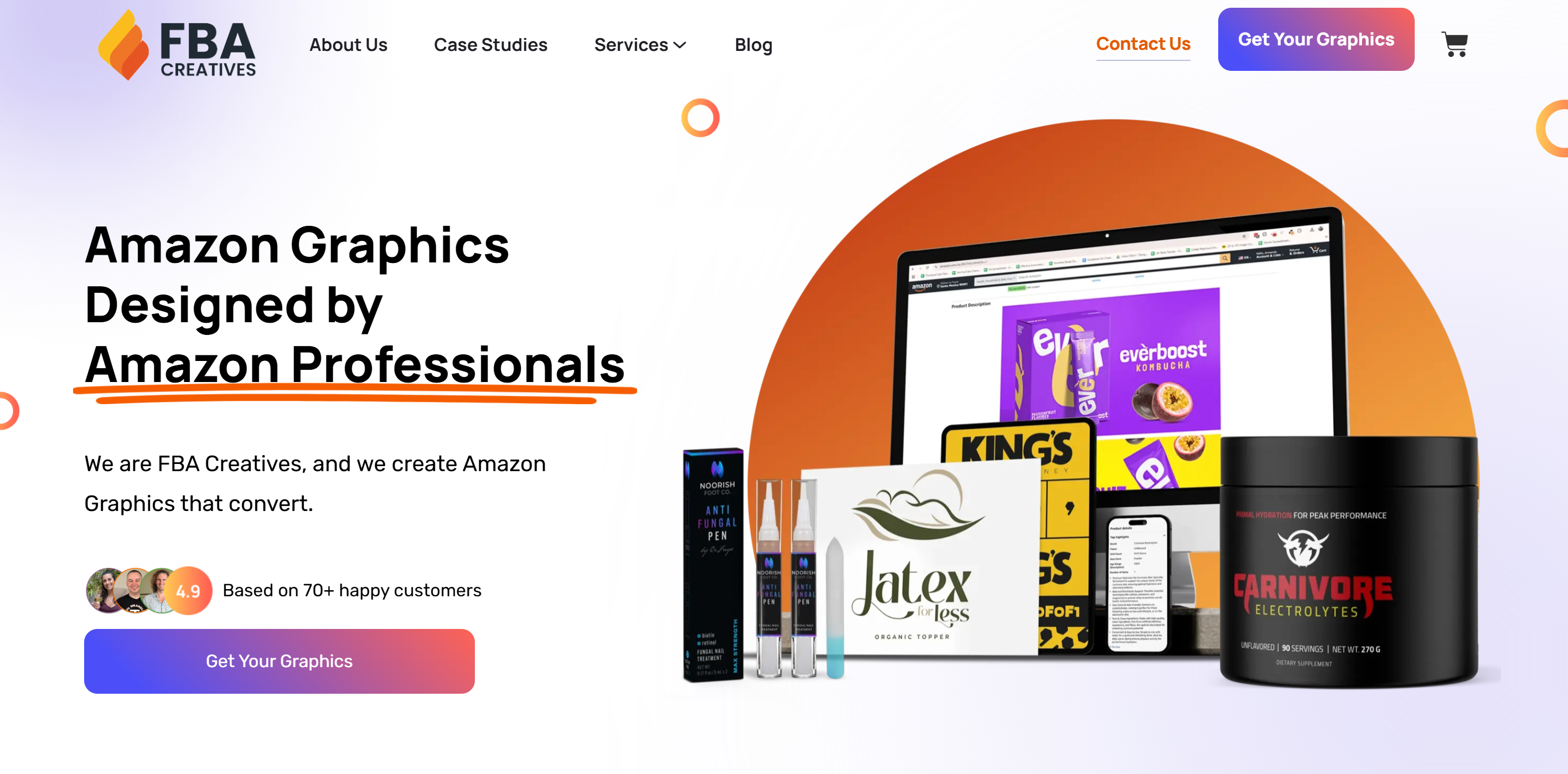
While DIY solutions exist, hiring a professional to create your Amazon graphics is often the smartest decision you can make—especially if you’re serious about scaling your brand. Experts bring more than just design skills to the table; they offer a deep understanding of consumer psychology, Amazon’s policies, mobile responsiveness, and visual storytelling.
Working with an expert means your graphics won’t just look great—they’ll be strategically crafted to convert. Professionals know how to balance aesthetics with function, guiding buyers toward purchase through subtle cues like color use, layout hierarchy, and feature emphasis.
Moreover, they have access to advanced tools like Adobe Creative Suite, 3D rendering software, and industry-specific plugins that produce polished, high-impact images. This quality often translates into a higher return on investment through improved conversions, fewer returns, and stronger brand presence.
Whether you choose a freelancer, agency, or Amazon-specialized creative service, look for a portfolio of proven results. When you partner with the right expert, your listing becomes more than a product page—it becomes a persuasive, high-performing sales engine.
Tools and Software for DIY Amazon Graphics
If you’re in the early stages of your Amazon journey or operating on a tight budget, creating your own graphics is certainly possible. There are a number of user-friendly tools that allow non-designers to build attractive, conversion-ready images.
Canva is one of the most accessible platforms for beginners, offering drag-and-drop functionality, pre-designed templates, and Amazon-optimized layouts. For more advanced capabilities, the Adobe Creative Suite—especially Photoshop and Illustrator—provides full control over professional design elements. Other helpful tools include Snappa, Figma, and Pixelied.
Each of these platforms offers strengths. Canva and Snappa are ideal for speed and simplicity, while Figma and Adobe Illustrator cater to those who want more flexibility and pixel-perfect precision.
However, keep in mind that while DIY tools can help you get started, they may have limitations in quality, scalability, or compliance. As your brand grows, transitioning to professionally crafted graphics will allow you to compete more effectively in Amazon’s increasingly visual marketplace.
Compliance and Consistency: Keys to Long-Term Success
Amazon’s guidelines are not static—they evolve frequently. To stay compliant, it’s essential to stay updated on Amazon’s image policies, which include requirements around image resolution, backgrounds, overlays, and formatting.
In addition to compliance, consistency is another pillar of visual success. All your images—across multiple listings and product lines—should reflect a unified brand identity. This includes consistent typography, color schemes, icon styles, and layout structure.
Developing a visual asset kit or brand style guide can be incredibly helpful, particularly if you work with multiple designers. It ensures that no matter who creates your graphics, they maintain the same high standard and recognizable aesthetic.
Consistency not only builds trust—it reinforces brand recall, making it more likely that customers return to your listings again and again.
Amazon Graphics That Convert: Your Path to Amazon Success
Your Amazon graphics are more than just decorative elements—they are powerful conversion tools that speak directly to your target audience. From the main product image to advanced infographics, lifestyle shots, instructional guides, and comparison charts, every visual has a job to do.
By understanding the types of graphics that convert—and optimizing them for SEO, mobile users, and brand consistency—you can significantly improve your listing’s performance. Whether you’re a DIY seller just starting out or a seasoned entrepreneur ready to scale, visuals will continue to be a cornerstone of your success.
And if you’re looking to take your listings to the next level, investing in expert graphic design is not an expense—it’s a growth strategy. With professionally crafted Amazon graphics, you’re not just keeping up with the competition—you’re rising above it.
FAQs
- How many graphics should I include in my Amazon listing?
Ideally, use all available image slots (up to 9, including video if eligible). Aim for a mix of main image, feature highlights, lifestyle shots, infographics, and size/dimension graphics. - Can I use text in my Amazon product images?
Yes, but only in secondary images. Infographics and feature callouts are effective, but ensure they are readable and not overcrowded. - What’s the best image size for Amazon graphics?
Amazon recommends a minimum of 1000 x 1000 pixels, but 2000 x 2000 pixels or higher is ideal for enabling the zoom function. - Are infographic images allowed in the main image slot?
No. The main image must be a clean product photo on a white background with no added text, props, or logos. - How do I choose a designer for Amazon graphics?
Look for professionals with Amazon-specific experience, a portfolio of past listings, and familiarity with Amazon’s compliance rules. Reviews and referrals can also help you find a trusted expert.
Have an Amazon product in mind?
We handle your entire Amazon listing from start to finish — including your title, listing images, A+ Content, and even your Brand Storefront.