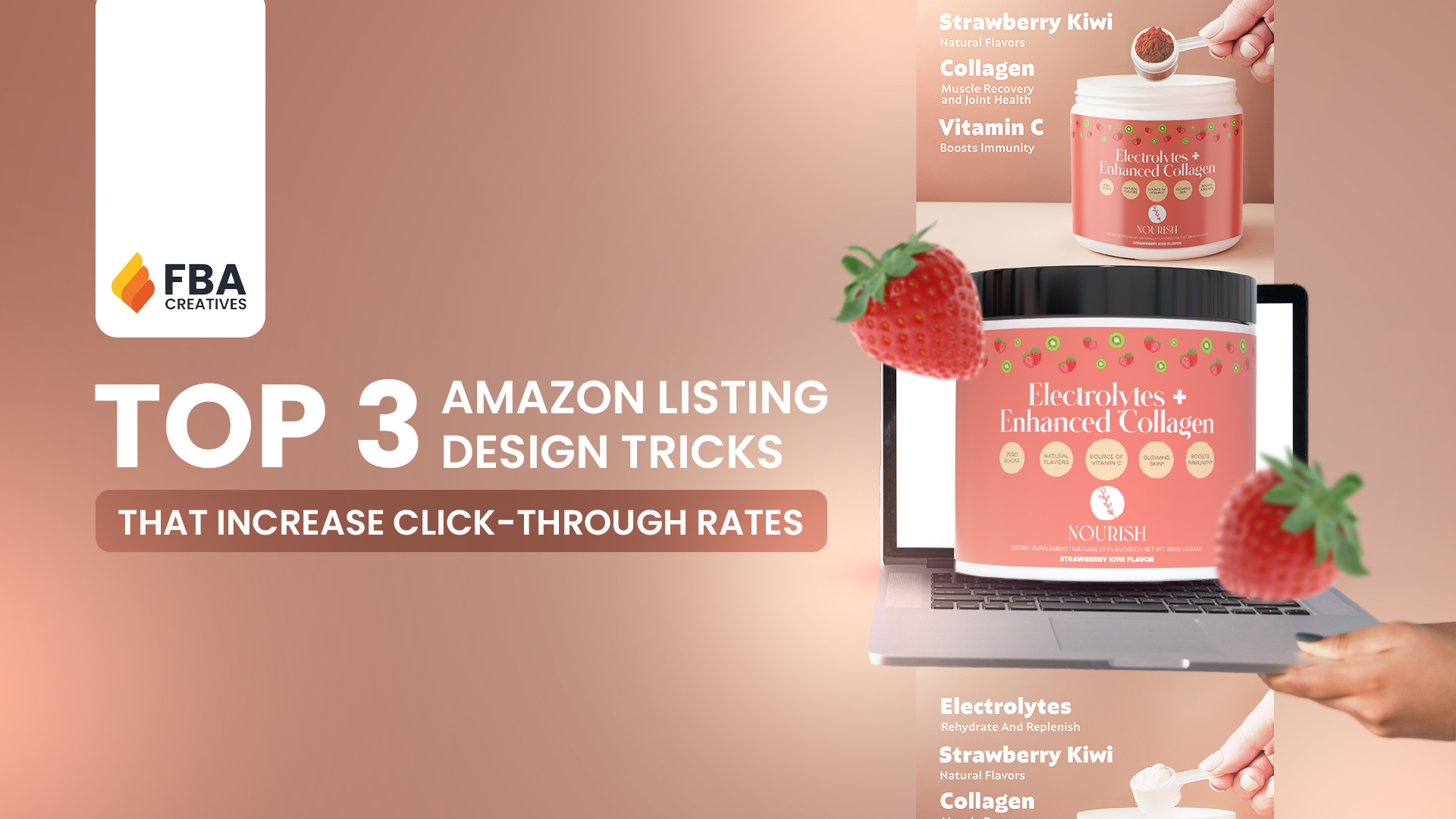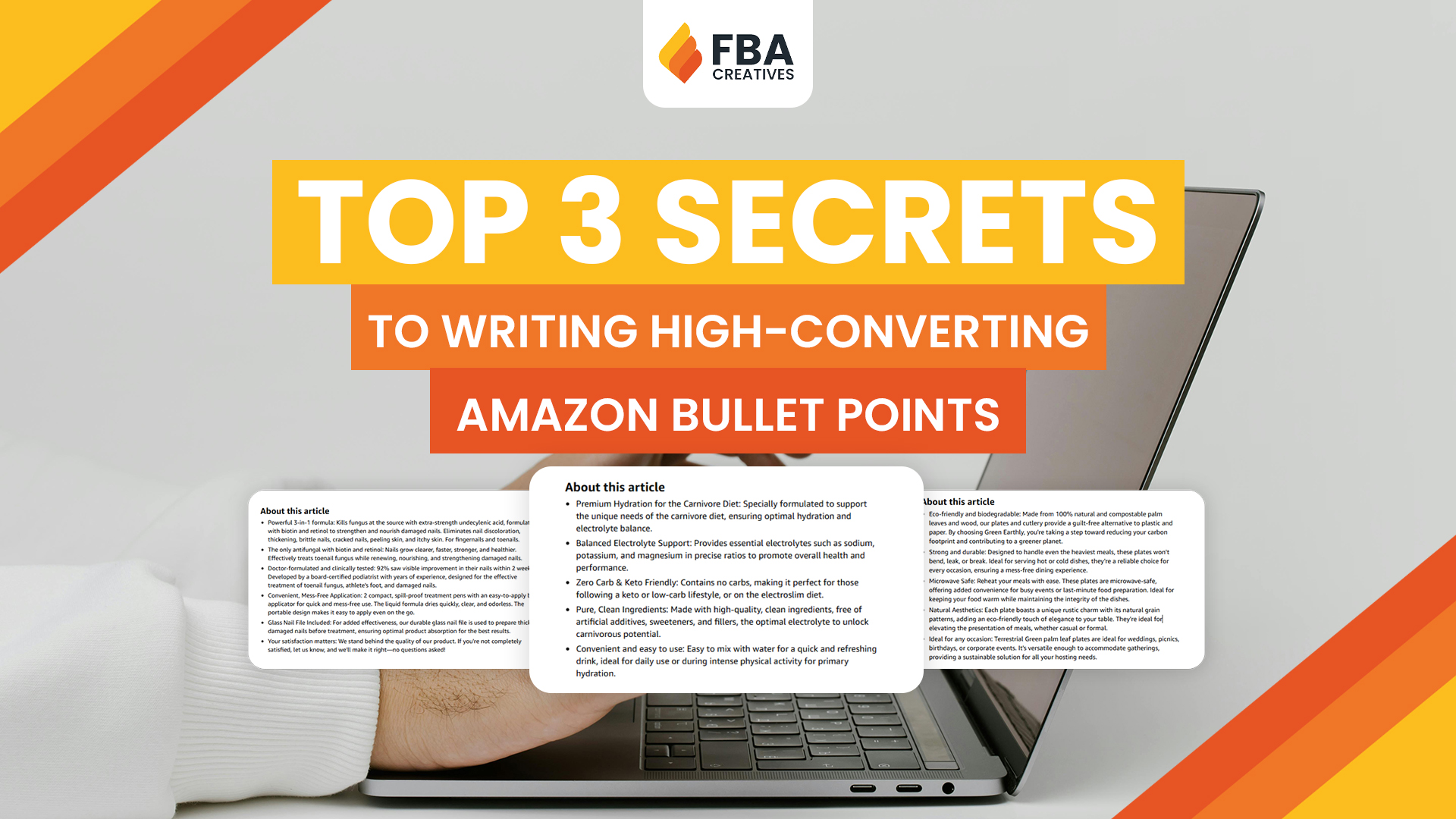Everything You Need to Take Your Amazon Graphics to the Next Level
Tips That Actually WorK
Ever wonder why some products on Amazon just pop off the screen while others get completely ignored? It’s not magic, it’s all about those eye-catching Amazon graphics that make shoppers stop scrolling and start buying.
Here’s the thing: most sellers are leaving money on the table with bland, boring product images. Meanwhile, smart sellers are crushing it with professional graphics that tell a story and build trust instantly. Think of your Amazon graphics as your 24/7 sales team, they’re working around the clock to convince customers that your product is the one they need.
In this guide, we’ll walk you through everything you need to know about creating Amazon graphics that actually convert. From the basic technical stuff to advanced strategies, plus when it makes sense to bring in the pros (spoiler alert: it’s usually worth it!).
- Amazon Graphics 101: The Must-Know Basics That Make or Break Your Success
- The Secret Sauce: What Makes Amazon Graphics Actually Convert
- Level Up Your Game: Advanced Tricks the Pros Use
- The Premium Playbook: Unlock Amazon's Hidden Features
- DIY or Go Pro? Your Complete Toolkit Guide
- Why the Smart Money Hires Professionals (And How to Find Good Ones)
- Step by Step Roadmap: From Concept to Conversion
- Transform Your Amazon Success Through Strategic Graphics Investment
- Frequently Asked Questions
Amazon Graphics 101: The Must-Know Basics That Make or Break Your Success
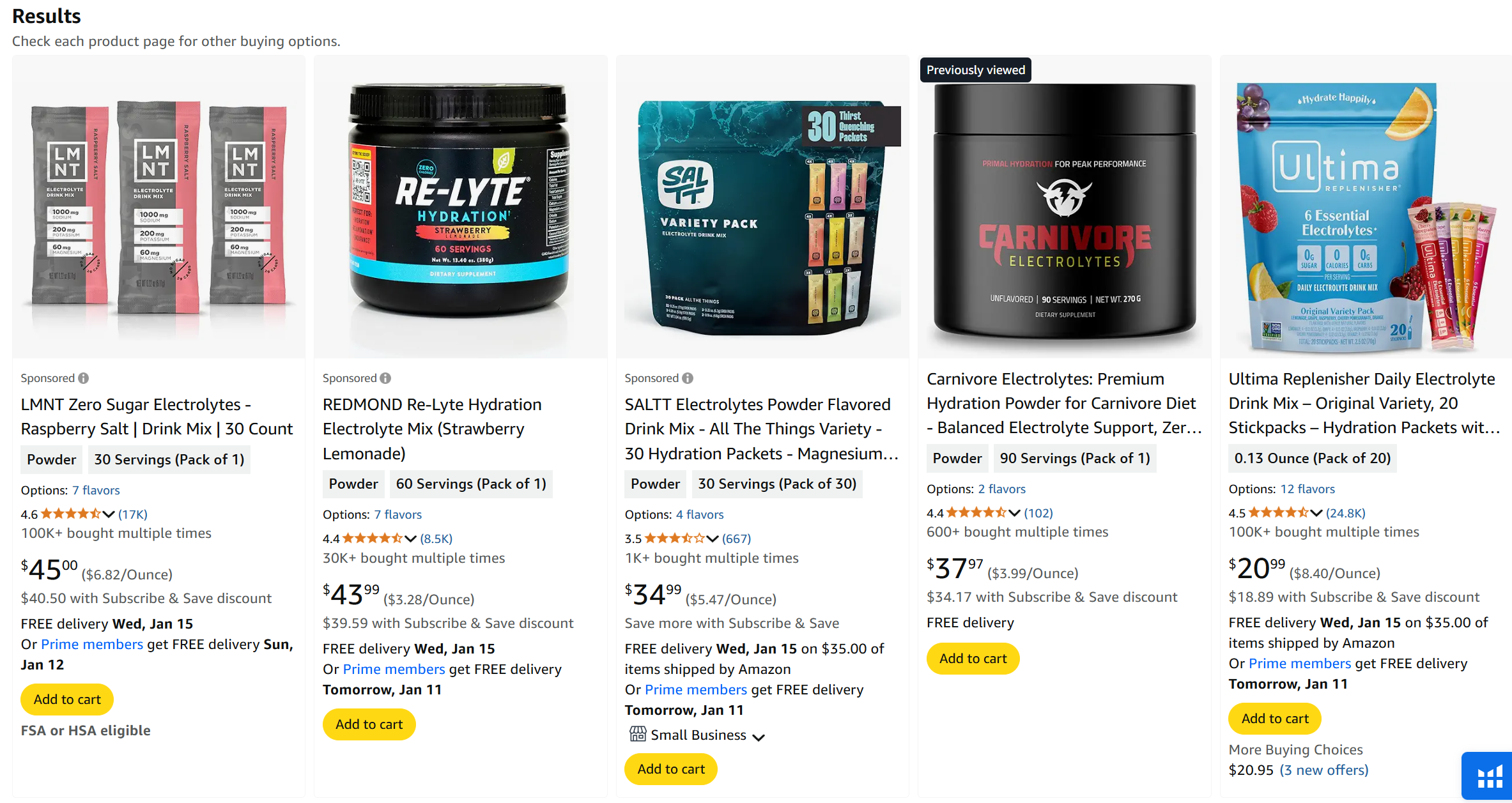
Size Matters: Getting Your Image Specs Right
Don’t worry, you don’t need to be a tech genius to get this right! Amazon has some basic rules for images that are pretty straightforward once you know them.
Your main product image needs to be at least 1000 pixels wide, but honestly, go bigger if you can, 2000 pixels is the sweet spot. This lets customers zoom in and really see what they’re buying, which builds trust and reduces returns. Plus, bigger images just look more professional.
When it comes to file types, think of it this way: use JPEG for regular photos (like lifestyle shots) and PNG when you have text or need a clear background. It’s really that simple! Just make sure your files aren’t huge, nobody wants to wait forever for images to load, especially on mobile.
Playing by Amazon’s Rules: The Visual Game You Need to Win
Amazon has a pretty smart system for how they display your images, and working with it (not against it) is key to success.
Your main image is like your product’s first impression, it shows up in search results and needs to grab attention instantly. Then you’ve got your lifestyle images that show your product in action, helping customers picture themselves using it. Finally, those infographic-style images are perfect for highlighting features and benefits in a way that’s easy to scan and understand.
Don’t Get Banned: Simple Compliance Rules That Keep You Safe

Amazon’s rules aren’t meant to make your life difficult, they’re actually trying to create a better shopping experience for everyone. The main thing to remember is that your main image needs a clean white background with minimal text. Save the creative stuff for your other images!
If you get your brand registered with Amazon (and you definitely should!), you unlock some amazing features like A+ Content and Brand Stores that can really make your listings stand out.
The Secret Sauce: What Makes Amazon Graphics Actually Convert
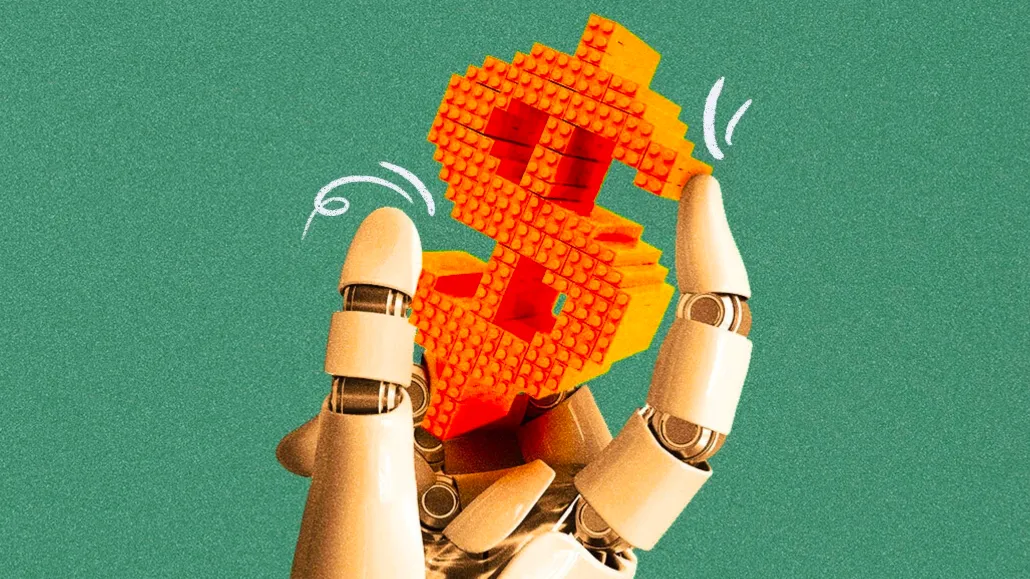
Stop Selling Products, Start Telling Stories
Great Amazon graphics don’t just show your product, they tell a story about how it’ll improve someone’s life. Instead of just showing your coffee mug, show someone enjoying their perfect morning routine with it. Instead of just displaying your phone case, show how it protects during real-life adventures.
Scale matters too! Include everyday objects in your photos so customers can instantly understand how big (or small) your product really is. This simple trick prevents a lot of disappointed reviews and returns.
Color Theory: How to Trigger “Buy Now” Emotions

Colors aren’t just pretty, they actually influence how people feel about your product. Red and orange create urgency (great for limited-time offers), while blues and greens feel trustworthy and calming. Choose colors that match both your brand personality and what you want customers to feel.
The key is consistency. Once you pick your colors, use them across all your images. This creates a professional look that customers will start to recognize as uniquely yours.
Words That Work: Making Your Text Pop on Every Device
When you do include text in your images, make it count! Use bigger, bolder text for your main benefits and smaller text for details. Think of it like a newspaper, the headline grabs attention, then the details seal the deal.
Focus on benefits, not just features. Instead of “stainless steel construction,” try “never rusts or stains.” People care more about what your product will do for them than the technical specs.
Level Up Your Game: Advanced Tricks the Pros Use
The Split-Test Strategy: Let Your Customers Pick the Winners

Here’s where things get interesting, you can actually test which images work best! Try different main images for a few weeks and see which one gets more clicks and sales. Amazon’s built-in tools make this pretty easy, or you can work with a pro who knows how to set this up properly.
The results might surprise you. Sometimes the image you think looks best isn’t the one that actually sells best. That’s why testing beats guessing every time.
Think Mobile or Go Home: Designing for Thumb-Scrollers
Most Amazon shoppers are on their phones, so your images need to look great on small screens. Text should be big enough to read without squinting, and your main product should be clearly visible even in thumbnail size.
Think about how you browse Amazon on your phone, you’re probably scrolling pretty fast, right? Your images need to be “thumb-stopping” good to make people pause and take a closer look.
The Premium Playbook: Unlock Amazon’s Hidden Features
A+ Content: Your Secret Weapon for 10% Higher Conversions

Once you get Brand Registry set up, A+ Content is like getting a free upgrade to business class. Instead of just basic product images, you can create rich, story-driven content that really showcases what makes your brand special.
Think comparison charts that clearly show why your product beats the competition, or lifestyle galleries that help customers envision using your product. Studies show that A+ Content typically boosts conversions by 3-10%, which is pretty amazing for something that doesn’t cost extra!
The best part? You can cross-sell your other products naturally within the content, potentially increasing your average order value.
Brand Storefront: Build Your Own Amazon Empire

Your Brand Storefront is like having your own mini-website right inside Amazon. It’s where customers can explore your full product line and really get to know your brand story.
Think of your homepage banner as your elevator pitch in image form, you’ve got seconds to communicate who you are and why customers should care. Then organize your products in a way that makes sense and guides people toward what they’re looking for.
The cool thing is that customers who visit your storefront are already interested in your brand, so they’re much more likely to buy (and buy more than one thing!).
Tell Your Story: Why Customers Buy from Brands, Not Products
Your Brand Story is where you get to share the “why” behind your business. Maybe you started your company because you couldn’t find exactly what you needed, or perhaps you’re passionate about sustainable manufacturing. Whatever your story is, professional visuals can help you tell it in a way that connects with customers emotionally.
Video content works especially well here, even a simple behind-the-scenes look at how you make your products can build trust and differentiate you from competitors who just dropship generic items.
DIY or Go Pro? Your Complete Toolkit Guide

Design Tools That Won’t Break the Bank (Or Your Brain)
You don’t need to become a Photoshop expert to create decent Amazon graphics! Tools like Canva are incredibly user-friendly and have templates specifically designed for Amazon listings. They’re perfect for getting started without a huge learning curve.
If you want to level up, Adobe Creative Suite is the gold standard, but there’s definitely a learning curve. AI-powered tools are also getting really good, they can help you create variations quickly or even suggest improvements to existing images.
Stock Photos That Don’t Scream “Stock Photo”
Sometimes you need professional photos but don’t have the budget for a custom shoot. Sites like Shutterstock and Unsplash have tons of high-quality images you can use. Just make sure you’re not using the exact same photos as your competitors!
The key is finding images that authentically represent your target customers. If you’re selling to busy moms, use photos of real-looking families, not overly polished stock models.
Track Your Success: Know What’s Working (And What Isn’t)

Tools like Jungle Scout or Helium 10 can show you how your images are performing compared to competitors. Some even have features that analyze which parts of your images customers look at most (pretty cool, right?).
Don’t get too caught up in the data though, sometimes the best insights come from simply asking customers what they think or watching how your own friends and family react to your listings.
Why the Smart Money Hires Professionals (And How to Find Good Ones)

The ROI Reality: Why Pros Usually Pay for Themselves
Here’s the truth: professional designers aren’t just good at making things look pretty (though they are!). They understand psychology, they know Amazon’s rules inside and out, and they stay on top of what’s working right now in your category.
A good designer can spot opportunities you might miss and avoid mistakes that could hurt your performance. They also work way faster than trying to learn everything yourself, which means you can focus on other parts of your business that need attention.
Plus, they usually have access to better tools and resources than what’s available to casual users. The investment typically pays for itself pretty quickly through better conversion rates.
Show Me the Money: Real Numbers on Professional Graphics
Most sellers see their conversion rates improve by 15-40% with professional graphics, and that’s just the immediate impact. Better graphics also tend to improve your organic rankings over time as Amazon notices more customers engaging with your listings.
Think about it this way: if professional graphics cost you $2,000 but increase your monthly sales by $1,000, they’ve paid for themselves in two months. After that, it’s all profit! Many sellers find that professional graphics are one of the best investments they make in their Amazon business.
The value compounds over time too. Great graphics don’t just help with immediate sales, they build brand recognition and customer trust that benefits you for years.
Hiring Right: Red Flags vs. Green Lights
Look for designers who specifically understand Amazon, not just general graphic design. They should be able to show you examples of work they’ve done for other Amazon sellers and explain why certain design choices work better on the platform.
Good communication is huge too. You want someone who asks good questions about your target customers and business goals, not just someone who makes things look pretty. The best professionals will also help you think strategically about your whole visual brand, not just individual images.
Step by Step Roadmap: From Concept to Conversion
Phase 1: Audit and Strategy Development

Start by honestly evaluating what you have now. How do your current images compare to your top competitors? Are there obvious gaps or problems that might be hurting your conversions?
Look at your data too, which products are underperforming, and could better graphics help? Sometimes a simple main image change can dramatically improve a struggling product’s performance.
Phase 2: Design and Development






Whether you’re doing this yourself or working with a professional, start with your main images since those have the biggest impact. Then work on lifestyle images that show your product in action, followed by infographic-style images that highlight key benefits.
If you’re eligible for premium features like A+ Content, definitely take advantage of them. They’re free to use and can significantly boost your performance.
Phase 3: Launch and Optimization
Don’t change everything at once,it makes it hard to know what’s working. Roll out new images gradually and keep an eye on your performance metrics. If something isn’t working as well as expected, don’t be afraid to try a different approach.
Remember, optimization is ongoing. Even great graphics can usually be improved with testing and tweaking over time.
Transform Your Amazon Success Through Strategic Graphics Investment
Here’s the bottom line: in today’s competitive Amazon marketplace, good graphics aren’t optional, they’re essential. The difference between amateur and professional visuals often determines who gets the sale when customers are choosing between similar products.
The great news is that you don’t have to figure this out all by yourself. Whether you start with simple improvements using tools like Canva or invest in professional design services, any step forward is better than standing still.
Remember, your graphics are working 24/7 to represent your brand and convince customers to buy. Investing in making them as good as possible is one of the smartest moves you can make for your Amazon business. Plus, with the measurable returns most sellers see, it’s an investment that typically pays for itself pretty quickly.
The sellers who are winning on Amazon understand that great graphics aren’t just about looking professional, they’re about connecting with customers and making the buying decision as easy as possible. That’s exactly what the best Amazon graphics accomplish, and it’s what separates successful sellers from the rest of the pack.
Frequently Asked Questions
Q: How much should I budget for professional Amazon graphics? A: Most professional projects cost between $500-$3,000 per product, depending on how many images you need and whether you want premium features like A+ Content. It sounds like a lot, but most sellers make their money back within 1-2 months through better sales.
Q: How long does it take to see results from new Amazon graphics? A: You’ll usually start seeing improvements within a week or two. Amazon’s system needs a little time to recognize that customers are responding better to your listing, but the changes often happen pretty quickly.
Q: Do I need Brand Registry to benefit from professional graphics? A: Nope! Better graphics help everyone, regardless of Brand Registry status. However, if you can get registered, you’ll unlock some really powerful features like A+ Content that can boost your results even more.
Q: What’s the most important image in my Amazon listing? A: Your main product image is crucial since it’s what people see in search results. But don’t neglect your other images, they’re often what actually convinces someone to buy after they click on your listing.
Q: Should I create graphics myself or hire a pro? A: If you’re comfortable with design tools and have the time to learn Amazon’s specific requirements, DIY can work. But most sellers find that professionals deliver better results faster, making them worth the investment.
Q: How often should I update my Amazon graphics? A: Test new variations regularly, but major overhauls are usually needed every year or so to stay current with trends. Seasonal updates and promotional graphics might need more frequent changes.
Q: What file formats work best for Amazon graphics? A: JPEG for photos, PNG for graphics with text. Make sure they’re at least 1000 pixels wide, but bigger is better for that zoom function. Keep file sizes reasonable so they load quickly on mobile!
Have an Amazon product in mind?
We handle your entire Amazon listing from start to finish — including your title, listing images, A+ Content, and even your Brand Storefront.