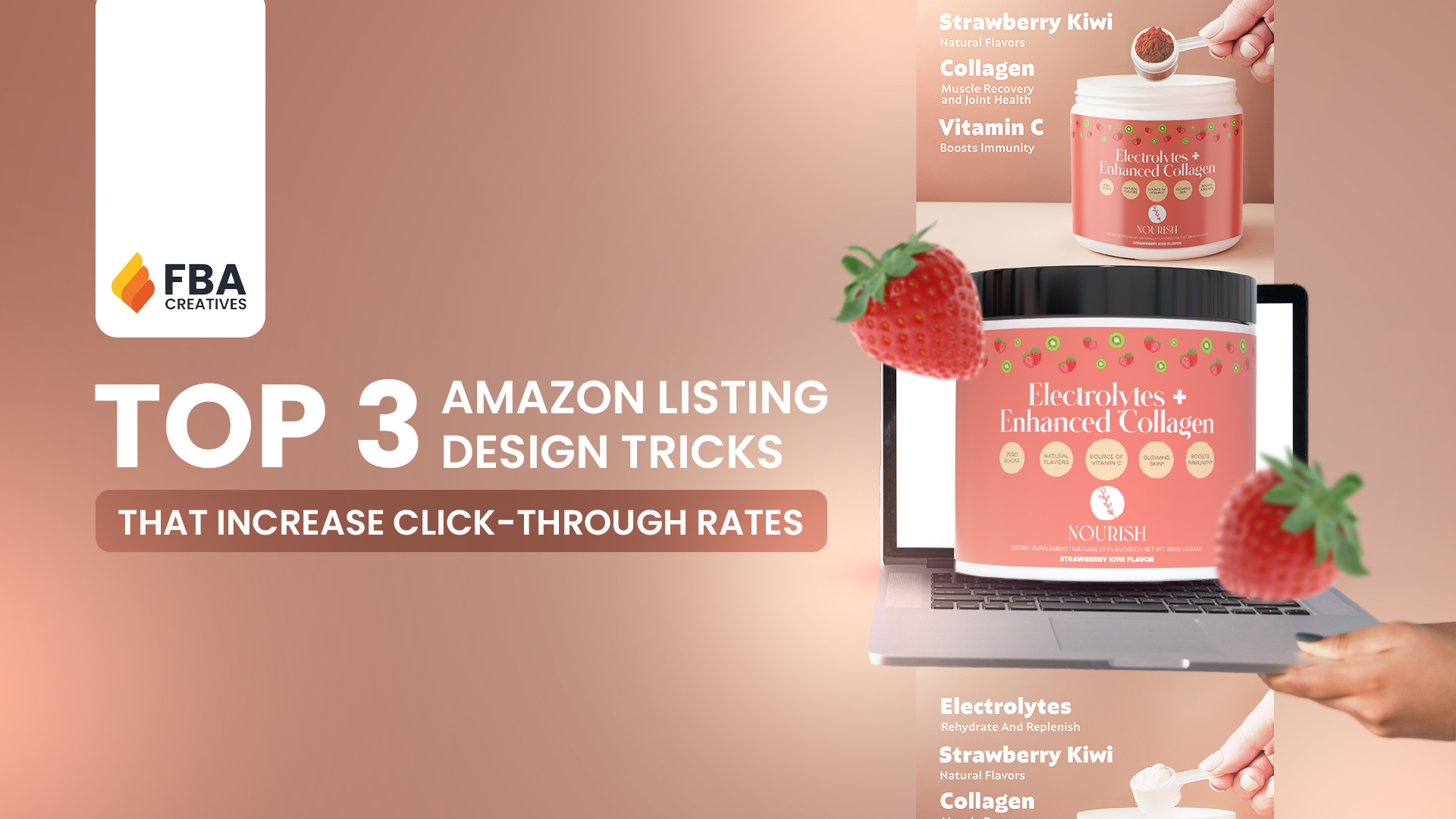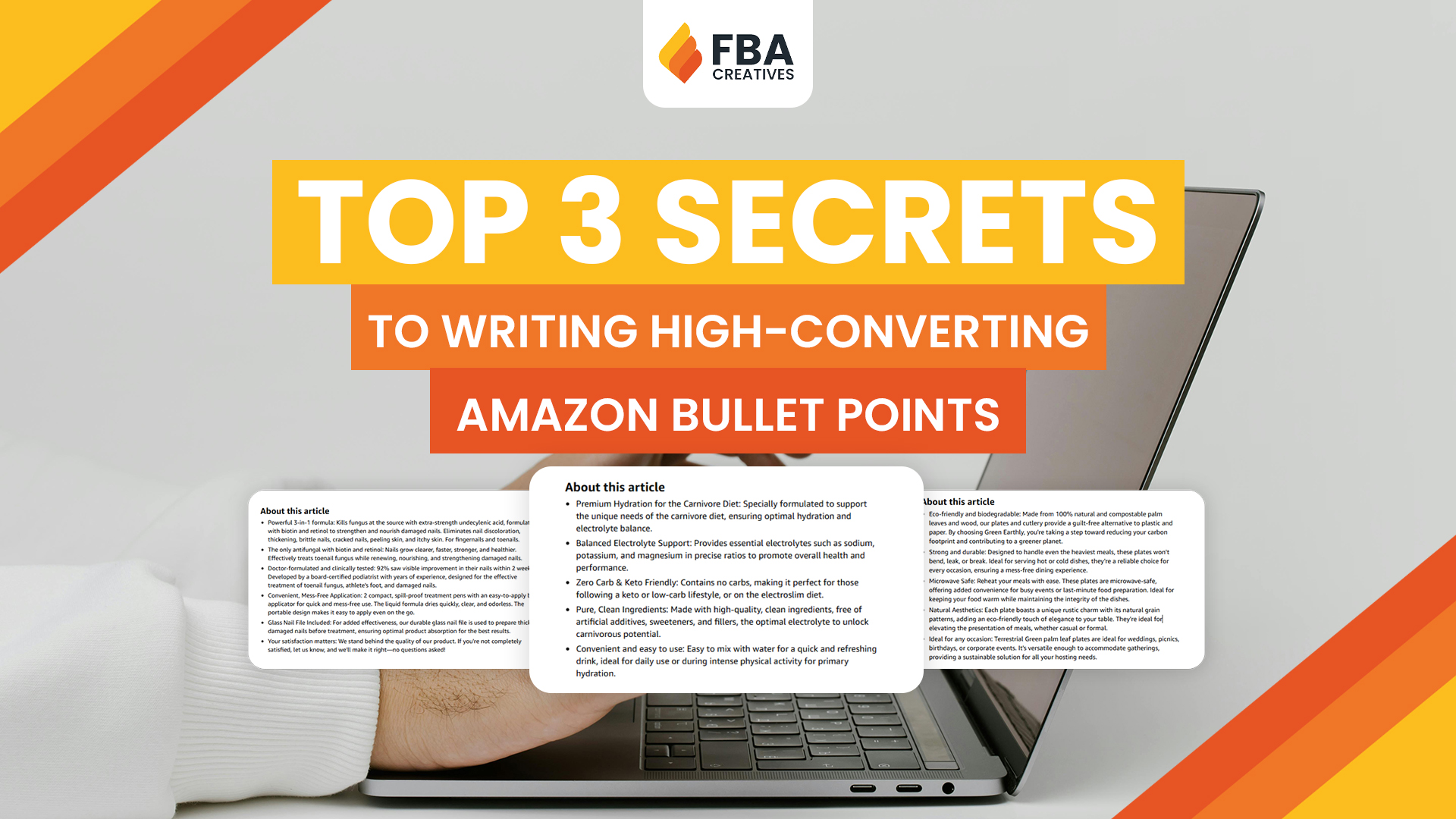Amazon A10 Algorithm vs. Your Listing Images: What Really Matters
Tips That Actually WorK
In today’s competitive e-commerce world, success on Amazon depends on more than just having a great product—it requires smart positioning, compelling presentation, and an understanding of how the Amazon algorithm works. Among all the components of your listing, Amazon listing images play a central role in grabbing attention, driving engagement, and boosting conversions.
But here’s the secret: listing images don’t just impact your shoppers—they influence how the algorithm ranks your product. The right images can indirectly improve your click-through rate (CTR), conversion rate, and even how much time customers spend on your product page—all key factors in Amazon’s search rankings.
In this guide, you’ll learn how to strategically tailor your Amazon listing images to please both shoppers and the algorithm. Whether you’re launching your first product or trying to outperform competitors, this comprehensive breakdown will give you a major edge.
- Understanding the Amazon Algorithm
- Why Amazon Listing Images Matter More Than Ever
- Amazon's Algorithm Preferences: What Amazon “Wants” from Your Images
- Structuring Your Amazon Listing Images for Amazon's Algorithmic (Breakdown)
- How to Align Image Optimization with Keyword Strategy
- How to be an Expert Storyteller to Increase Conversions
- Most Common Mistakes That Will Hurt Your Algorithmic Ranking
- AB Testing: How to Use Data to Improve Image Performance
- Hiring Experts vs DIY – What Should You Do?
- Case Study: How Kobuddy Rebranded His Listing & Is Now Doing +$20K/Month
- Final Thoughts: Transform Your Listing with Smart Visuals
- Frequently Asked Questions
Understanding the Amazon Algorithm
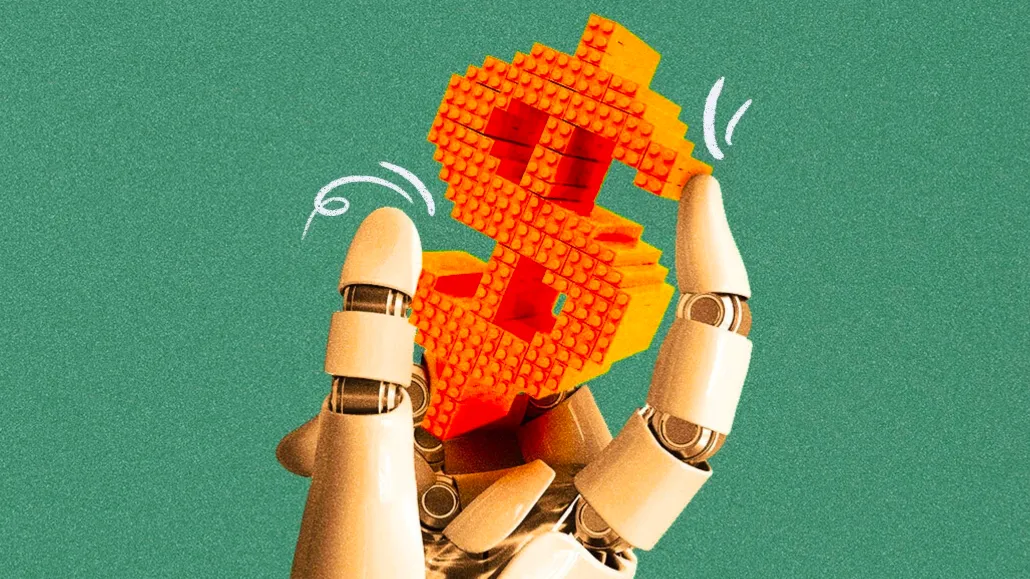
To tailor your images effectively, you must first understand the system they’re influencing. The Amazon algorithm, often referred to as A10, determines which products appear where on search results pages. It’s primarily driven by two pillars:
- Relevance (are you targeting the right keywords?)
- Performance (are people clicking and converting?)
Amazon’s algorithm doesn’t “see” your images in the same way it reads keywords. Instead, it uses behavioral data: Do users click on your listing? Do they stay on your page? Do they ultimately buy?
And that’s where images become powerful. The better your visuals, the more likely customers are to engage and convert. That positive behavior signals to Amazon that your product is worth ranking higher.
Why Amazon Listing Images Matter More Than Ever
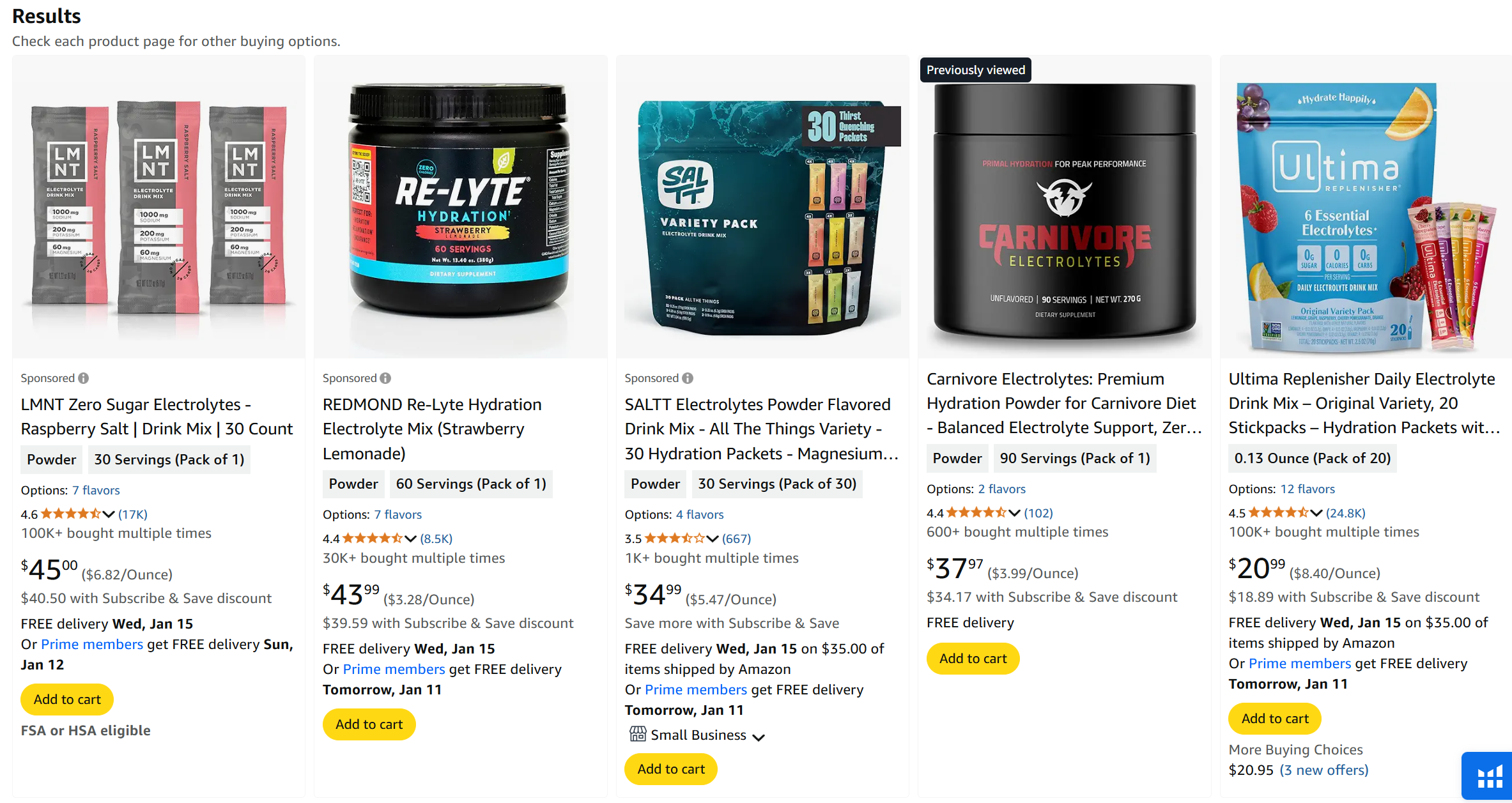
More than 75% of Amazon shoppers don’t read the full product description. Instead, they scan images to make a quick decision. This visual-first behavior means your listing images often determine whether a customer clicks, buys, or bounces.
Today, Amazon listing images serve multiple purposes:
- Create a strong first impression
- Demonstrate product value
- Answer common objections
- Reinforce trust and brand quality
All of these actions influence behavioral metrics that Amazon’s algorithm tracks. Listings that convert well get rewarded with better rankings. Those that don’t may fall into digital obscurity.
In short: your images are not just for humans—they’re your silent pitch to the algorithm, too.
Amazon’s Algorithm Preferences: What Amazon “Wants” from Your Images
Amazon provides strict guidelines for listing images, and while some may feel limiting, they’re designed to ensure a consistent, trustworthy experience for shoppers. What’s often overlooked is that these guidelines also serve the algorithm’s objectives.
Here’s what Amazon prefers in high-ranking listings:
- Main image with a white background (RGB 255,255,255)
- No added logos, text, or badges in the main image
- High resolution (1600 px or more on the longest side)
- Mobile-friendly formatting
- Full compliance with Amazon’s product image policies
Why does this matter? Because Amazon penalizes listings that don’t follow the rules. Non-compliant images can result in suppression or limited visibility. On the other hand, compliant, high-performing images send positive signals—improving your listing’s standing in the algorithm.
Structuring Your Amazon Listing Images for Amazon’s Algorithmic (Breakdown)

Think of your Amazon image set as a mini landing page. Each image should walk the customer through a journey—from initial attention to final conversion.
Here’s how to structure your image gallery for maximum impact:
Main Image
This is your “billboard” on the search results page. Keep it clean, well-lit, and focused solely on the product. Avoid props, background clutter, or shadows. A sharp, compliant main image increases CTR and ensures eligibility for ad placements.
Features and Benefits

Use clear, concise text overlays and graphics to call out key selling points. This image should educate while reinforcing value. Think: durability, portability, multi-functionality, or proprietary technology.
Use Case / Lifestyle Image
Show the product in real-world context. This helps customers visualize how it fits into their life. Lifestyle images evoke emotional responses, increase time on page, and reduce bounce rates—indirect signals that help the algorithm.
Infographic

Great for explaining dimensions, materials, ingredients, or setup instructions. Keep the layout clean and text readable, especially on mobile. A good infographic builds trust and reduces the need to scroll through the bullet points.
Comparison Chart
Show how your product stacks up against the competition or different models in your line. This gives shoppers a reason to stay on your page rather than click away to research.
Customer Experience / Social Proof

Images featuring happy customers, testimonials, unboxings, or review highlights help humanize your product. Social proof builds trust and can drive the final nudge toward conversion.
How to Align Image Optimization with Keyword Strategy

Even though Amazon doesn’t parse text from your images for indexing, your visuals should still complement your keyword strategy. Why? Because alignment between search intent and visual cues increases relevance—and that improves conversions.
Let’s say your product targets the term “leak-proof lunch box.” Reflect that keyword visually by:
- Showing a sealed lunchbox tipped sideways without leakage
- Using overlay text: “Leak-Proof Design”
- Including lifestyle shots of the lunchbox inside backpacks or gym bags
This is known as visual SEO alignment. It ensures your images reinforce the expectations set by your title and bullet points, making customers feel they’re in the right place.
And when users engage, the algorithm notices.
How to be an Expert Storyteller to Increase Conversions
Your product images should do more than list features—they should tell a story. Visual storytelling taps into psychology, building emotion, trust, and desire in ways that text alone cannot.
Here’s a storytelling structure you can apply:
- Start with clarity – The hero/main image captures attention.
- Introduce the problem – Show what life is like without your product.
- Present the solution – Use infographics and lifestyle shots to show how your product helps.
- Show transformation – Visualize the benefit and end result.
- Close with credibility – Use real people, testimonials, and guarantees to reinforce trust.
Images that follow this arc tend to convert at higher rates—and conversion is a metric the algorithm loves.
Most Common Mistakes That Will Hurt Your Algorithmic Ranking

Just as the right images can elevate your listing, the wrong ones can sink it. Avoid these common pitfalls:
- Low-resolution or pixelated images – These suggest poor quality and reduce user trust.
- Too much text in infographics – Overloaded visuals are hard to read, especially on mobile.
- Inconsistent styles – Mismatched fonts, colors, or backgrounds can confuse customers and reduce brand authority.
- Skipping lifestyle context – Without real-world use cases, customers may not know how the product fits into their life.
- Non-compliance with Amazon guidelines – This can get your listing suppressed or banned from certain ad placements.
Each of these issues reduces engagement, which reduces your performance—and that impacts how Amazon ranks your product.
AB Testing: How to Use Data to Improve Image Performance

Image optimization isn’t a one-time project—it’s a continuous cycle of testing and improvement. The top Amazon sellers test their visuals regularly to discover what works best.
Here’s how to do it:
Use Amazon’s Manage Your Experiments
Amazon now allows A/B testing for main images, product titles, bullet points, and more. Test two image versions to see which one gets more clicks and conversions.
Try PickFu or Helium 10 Audience
These platforms let you run polls with real people to gather fast feedback. Great for testing design directions before committing.
Track the right metrics
- CTR: Did your new image increase clicks from search?
- Unit session percentage: Are more people buying after landing on your listing?
- Time on page: Are they staying to view all your images?
Use these insights to guide your decisions. Small image tweaks can lead to big performance gains over time.
Hiring Experts vs DIY – What Should You Do?

There’s no question—you can create listing images yourself. But unless you have design expertise and deep knowledge of Amazon’s guidelines, you’re likely leaving money on the table.
Here’s why hiring professionals is often the smarter move:
- They understand conversion psychology – Good design isn’t just about beauty; it’s about results.
- They know Amazon rules – Experts ensure your images stay compliant, so your listing isn’t suppressed.
- They have better tools – From 3D rendering to high-end photo studios, they produce visuals that stand out.
- They save you time – While you focus on scaling your business, they handle the creative execution.
Working with the right experts is an investment in performance, not just aesthetics. And in a marketplace as competitive as Amazon, that edge matters.
Case Study: How Kobuddy Rebranded His Listing & Is Now Doing +$20K/Month

Kobuddy, a stylish and functional clamp-on cat bed, was created with one goal in mind: helping pet owners keep their furry companions close—without sacrificing space, comfort, or aesthetics. But even with a unique product and rave reviews from early customers, the listing wasn’t converting the way it should.
The team realized that while the product was well-designed, the Amazon listing images weren’t telling the full story. They lacked emotional connection, feature clarity, and didn’t fully communicate the product’s key benefits to the shopper—or the algorithm.
The Challenge
The original listing included:
- A generic main image with poor lighting
- Only two secondary images, both featuring the product alone
- No lifestyle photos or infographics
- No clear visual explanation of the product’s setup or unique selling points
As a result:
- Click-through rates (CTR) were under 0.5%
- Conversion rates hovered around 7%
- The product was buried in search results, despite a strong niche and a highly targeted keyword strategy
The Image Overhaul Strategy
Kobuddy partnered with a FBA Creatives to completely revamp the visual presentation. The goal: build a 7-image story that speaks to both humans and the Amazon algorithm.






Here’s how they approached it:
- New Hero Image:
A high-resolution photo showing a cozy Bengal cat curled in the bed with a clean white background, highlighting the product’s shape and comfort clearly—instantly increasing CTR. - Lifestyle Visuals:
Eye-catching images show real cats sleeping beside their humans as they work, game, or create—immediately answering the “why do I need this?” question and enhancing emotional resonance. - Infographics That Sell:
Simple, bold infographics visually communicate core benefits:- Holds up to 50lbs
- Wobble-free and tool-free installation
- Faux fur comfort
- Floor-space saving design
- Setup & Cleaning Instructions:
Two photos demonstrate just how easy it is to mount the Kobuddy bed to any desk or table. Another image shows the machine-washable liner being cleaned—answering common objections in seconds. - Feature List Highlight:
One image clearly outlines Kobuddy’s key features like “Eases Feline Anxiety,” “Lifetime Warranty,” and “Modern Aesthetic”—helping the algorithm understand its differentiators while keeping the shopper engaged. - Packaging & Brand Cohesion:
The final image showcases the product in its branded packaging, reinforcing a premium, trustworthy experience and helping build brand recognition.
The Results
The new listing went live with all 7 image slots fully optimized—and the results were impressive:
- CTR increased by 87% within the first 14 days
- Conversion rate jumped from 7% to 15.4%
- Sessions tripled, driven by improved search placement and higher engagement
- Kobuddy reached Amazon’s Choice status for several long-tail keywords like “cat desk bed” and “cat bed for home office”
- Return rate decreased, thanks to better buyer expectations and feature clarity
Key Takeaway
By aligning visuals with both the Amazon algorithm and consumer psychology, Kobuddy turned a slow-moving listing into a top-converting one—without changing the product or price. Strategic image storytelling, lifestyle engagement, and infographic clarity made the difference.
This is a perfect example of how Amazon listing images—when done right—can elevate even the most niche product into a category leader.
Final Thoughts: Transform Your Listing with Smart Visuals
Your Amazon listing images are the most impactful part of your product page—and often the most overlooked. When you optimize them not just for customers, but also for the Amazon algorithm, you set yourself up for more visibility, more clicks, and more sales.
Instead of treating your visuals as an afterthought, see them as your most important conversion tool. Structure them with intention, test them regularly, and when in doubt, hire professionals who know the space inside and out.
Because on Amazon, the difference between a good listing and a great one isn’t always the product—it’s how you present it.
Frequently Asked Questions
Do Amazon listing images affect search ranking directly?
Not directly like keywords do, but they influence behavior—clicks, conversions, and time on page—which are key algorithmic signals.
How many images should I include in my listing?
Use all 7 image slots whenever possible. Each image serves a unique role in the buyer journey.
Can I add text to my Amazon images?
Yes, but only in secondary images. The main image must be text-free and have a pure white background.
How can I test different images on Amazon?
Use Amazon’s “Manage Your Experiments” tool or external tools like PickFu to A/B test image variations.
Why should I hire a professional instead of doing it myself?
Experts understand what converts, know the rules, and save you time. They combine design skills with Amazon strategy to create high-performing visuals.
Have an Amazon product in mind?
We handle your entire Amazon listing from start to finish — including your title, listing images, A+ Content, and even your Brand Storefront.